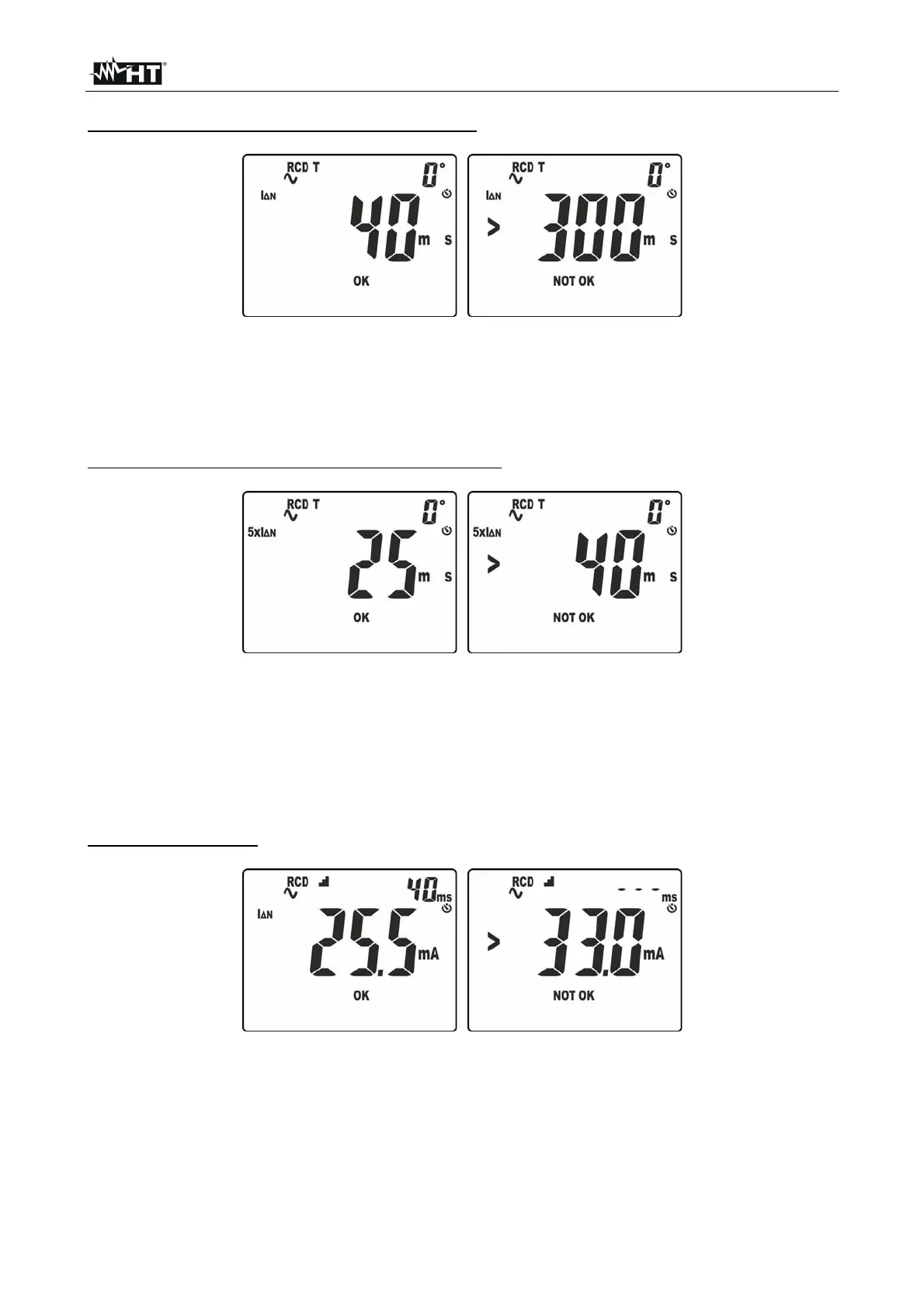JUPITER
IT - 28
Tripping time in manual mode (test current In)
Fig. 35: Tripping time in manual mode at In
10. The correct measurement result is shown on the display (see Fig. 35 – left side) with
indication “OK”
11. The correct measurement result is shown on the display (see Fig. 35 – right side) with
indication “NOT OK”. The buzzer gives a short continuous sound
Tripping time in manual mode (test current 5xIn)
Fig. 36: Tripping time in manual mode at 5xIn
10. The correct measurement result is shown on the display (see Fig. 36 – left side) with
indication “OK”
11. The wrong measurement result (tripping time > 40ms) is shown on the display (see
Fig. 36
– right side) with indication “NOT OK”. The buzzer gives a short continuous
sound
RCD tripping current
Fig. 37: RCD tripping current
10. The correct measurement result is shown on the display (see Fig. 36
– left side) with
indication
“OK”. Notice the presence of tripping time on the top of the display on the
right side.
11. The wrong measurement result is shown on the display (see Fig. 36 – left side) with
indication “NOT OK” (tripping current > 33mA). The buzzer gives a short continuous
sound