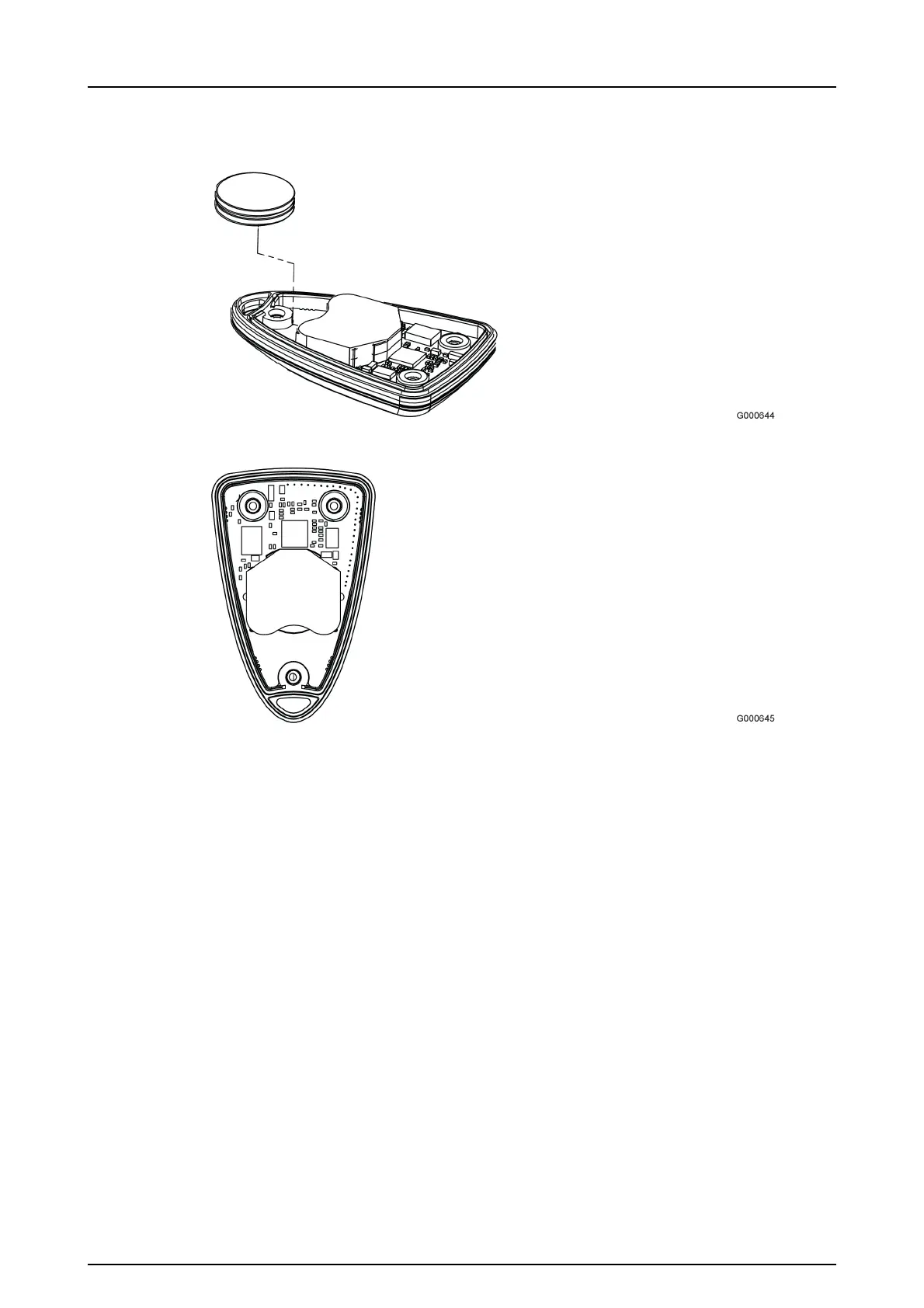HTC 80 iD Service
1.1 45
4. Put in new battery (see Figure6-6, page45 and Figure6-7, page45).
Figure 6-6. The battery placed in the transmitter
Figure 6-7. The battery in its correct position
5. Close the back piece
6. Tighten the 3 screws with a Philips screwdriver PH00 (torque 0.14 Nm).
7. After changing the battery, the light emitting diode will shine yellow for 1
second followed by 1 or 2 green flashes.
6.6.2 The receiver
The receiver has three different light emitting diode indicators that show information
about the system (see Figure6-8, page46).
The indications are as follows: