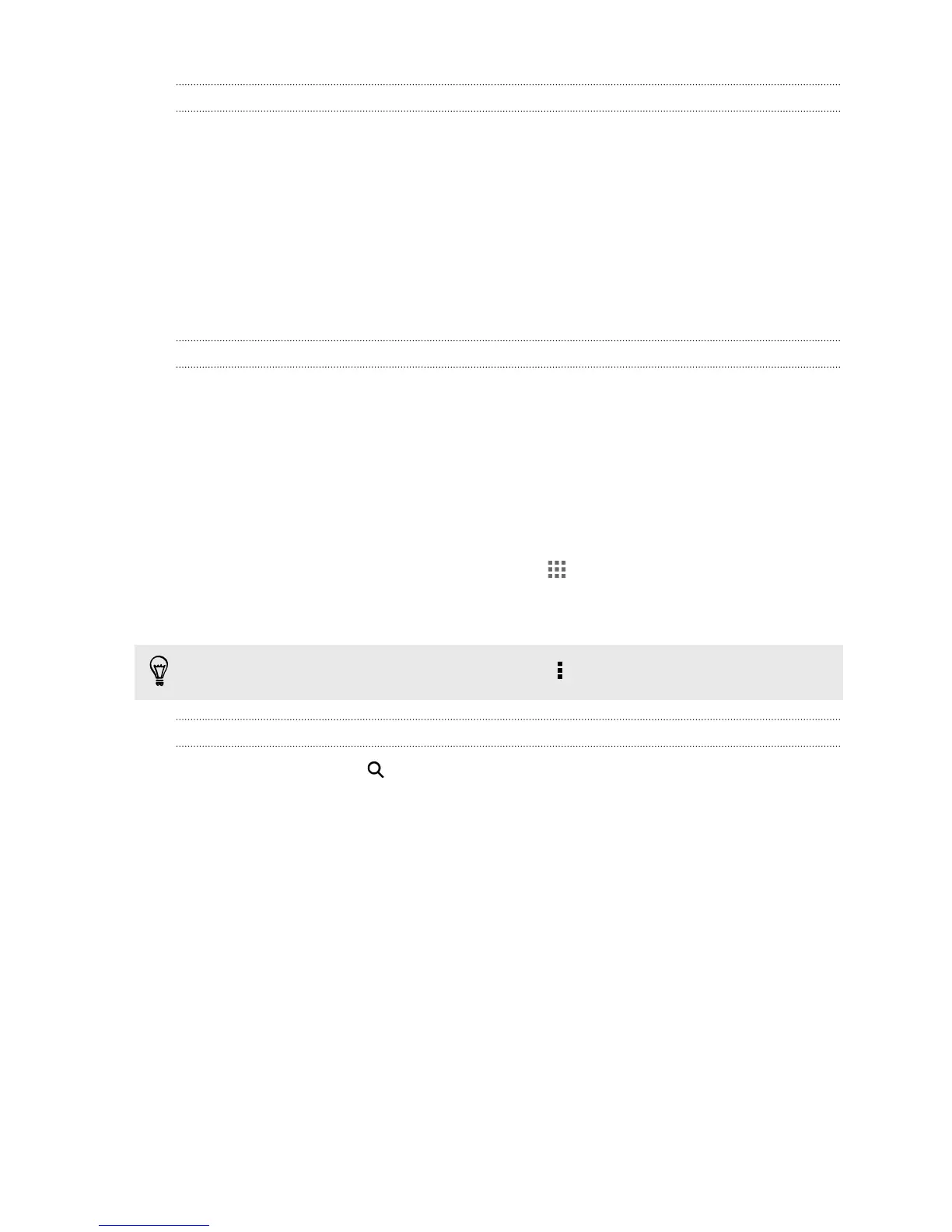Switching the power off
1. If the display is off, press the POWER button to turn it back on. If your screen is
protected with a lock screen, you need to unlock it.
2. Press and hold the POWER button for a few seconds.
3. Tap Power off on the options menu.
Want some quick guidance on your phone?
Exploring HTC Desire 500
Tips & Help lets you get the most out of HTC Desire 500 in seconds.
§ Ever have the feeling that you're not getting the most out of your phone?
Browse through the friendly walkthroughs on Tips & Help to learn how. The
topics range from intro to advanced and the Tips & Help feed on the Home
screen even recommends topics that you might like.
§ Need to know how to do something right away? Just type in some keywords
and get clear, up-to-date answers right on HTC Desire 500.
To open Tips & Help from the Home screen, tap > Tips & Help.
If you haven't downloaded Tips & Help content yet, or if there's updated content
available, just tap the download link to get it.
To change the sync settings of Tips & Help, tap
> Update settings.
Searching Tips & Help
1. In Tips & Help, tap , and then enter the words you want to search for.
2. Tap a search result to jump straight to that item.
13 Unboxing
