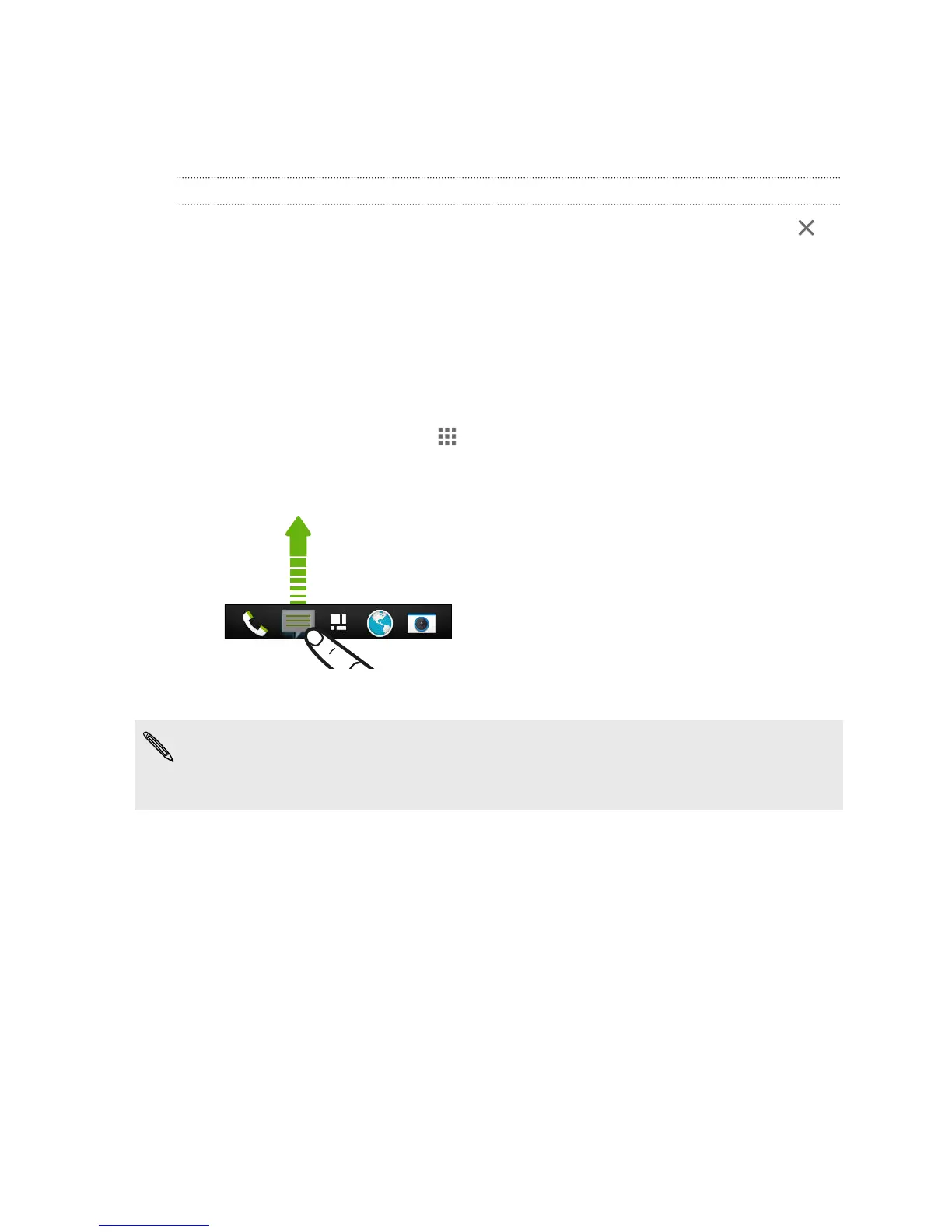3. Release the widget or icon.
4. To move the widget or icon to another position on the panel, just press and hold
and then drag it.
Removing a widget or icon
1. Press and hold the widget or icon you want to remove, and then drag it to .
2. When the widget or icon turns red, lift your finger.
Personalizing the launch bar
The launch bar on your Home screen gives you one-touch access to commonly used
apps. You can replace the apps on the launch bar with other apps you often use.
1. From the Home screen, tap to go to the All apps view.
2. Press and hold the app you want to replace, and then drag it out of the launch
bar.
3. Press and hold an app, and then drag it to the empty slot on the launch bar.
§ You can also group apps on the launch bar into a folder.
§ The apps or shortcuts you see on the lock screen are the same as the ones on the
launch bar.
57 Personalizing
