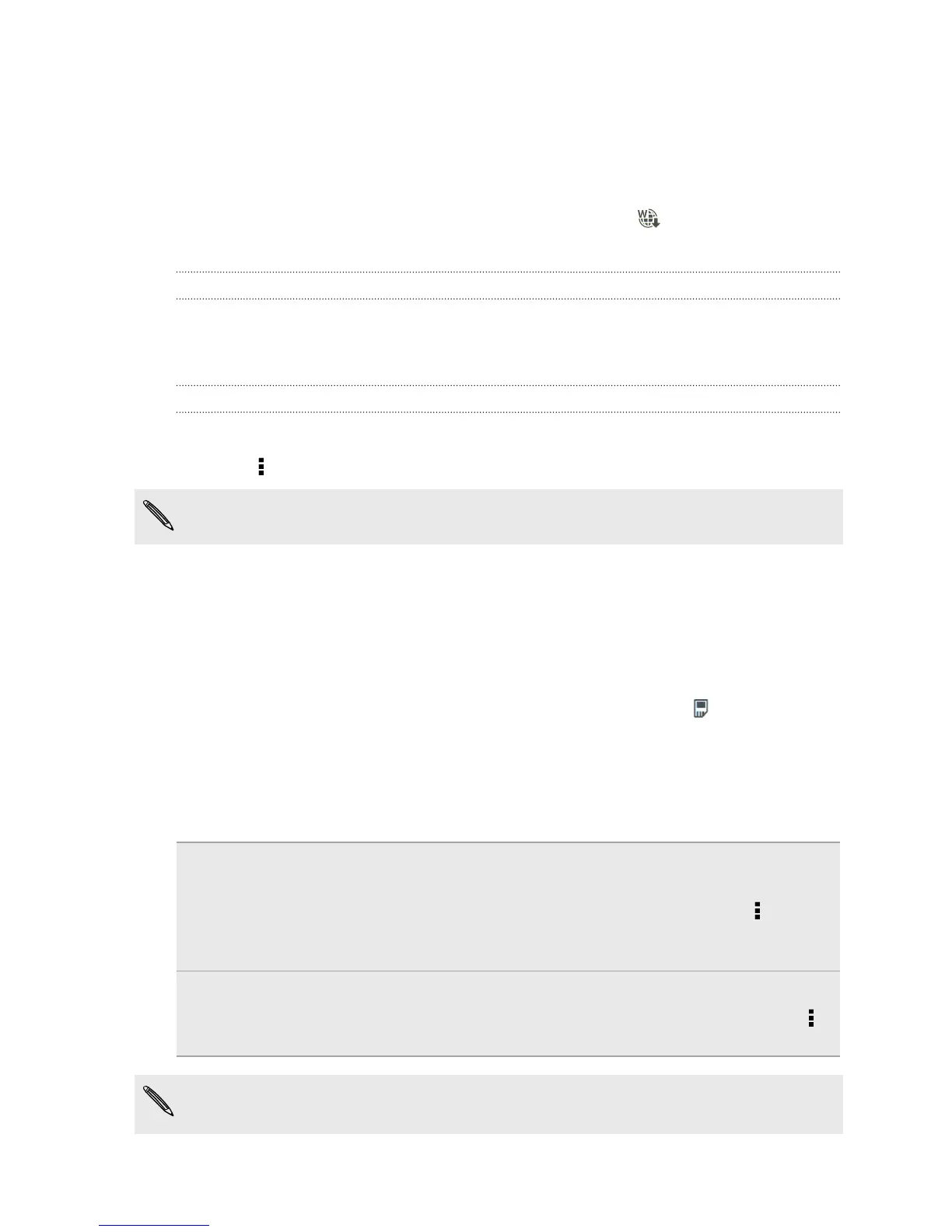WAP push messages
WAP push messages contain a web link. Often, the link will be to download a file that
you have requested from a service provider. Open only links from sources that you
trust.
When you receive a WAP push message, a notification icon is displayed in the
status bar.
Opening and reading a new WAP push message
1. Open the Notifications panel, and then tap the push message notification.
2. Tap Visit website.
Viewing all your WAP push messages
1. Open the Messages app.
2. Tap > Push messages.
You can only see this option if you've previously received WAP push messages.
Copying a text message to your SIM card
1. On the Messages screen, tap a contact (or phone number) to display the
exchange of messages with that contact.
2. Tap the message, and then tap Copy to SIM. A SIM card icon
is displayed.
Deleting messages and conversations
On the Messages screen, do any of the following:
Delete a
message
Open the conversation thread with a contact, tap the message,
and then tap Delete message.
To delete multiple messages within a conversation, tap > Delete
messages > Delete by selection, and then select the messages to
delete.
Delete a
conversation
Press and hold a contact (or phone number), and then tap Delete.
To delete multiple conversations, on the Messages screen, tap >
Delete threads, and then select the conversations to delete.
In the Messages settings, tap General > Delete old messages to auto delete old
messages.
75 Messages
