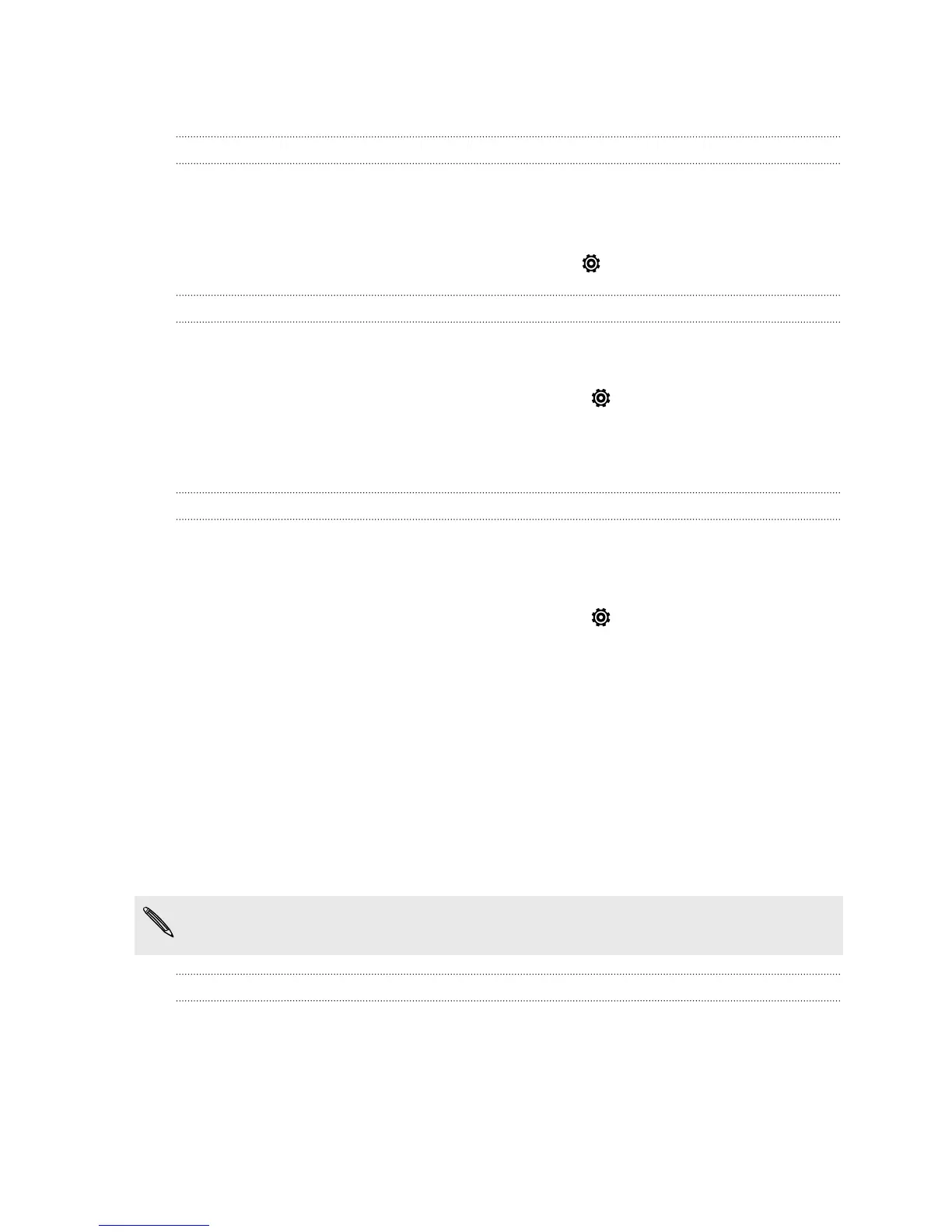Changing ringtone settings
Switching between silent, vibrate, and normal modes
Do one of the following:
§ To change from silent to normal mode, press the VOLUME UP button.
§ To change from vibrate to normal mode, press the VOLUME UP button twice.
§ Slide the Notifications panel open, and then tap > Sound > Sound profile.
Lowering the ring volume automatically
HTC Desire 500 has a quiet ring feature that automatically lowers the ring volume
when you move it.
1. Slide the Notifications panel open, and then tap .
2. Tap Sound.
3. Select the Quiet ring on pickup option.
Making HTC Desire 500 ring louder in your pocket or bag
To help avoid missing incoming calls when HTC Desire 500 is in your pocket or bag,
the pocket mode feature gradually increases the ring volume and vibrates when you
receive a call.
1. Slide the Notifications panel open, and then tap .
2. Tap Sound.
3. Select the Pocket mode option.
Home dialing
When you're on a trip abroad, it's easy to dial friends and family from home.
Your home country code is automatically added when you call your contacts while
roaming. But when manually entering a phone number to call, you need to enter a plus
(+) sign and country code before the number.
Using a roaming service may incur additional charges. Check with your mobile
operator for rates before using a roaming service.
Changing the default country code for Home dialing
1. Go to Settings, and then tap Call.
2. Tap Home dialing settings.
3. Select a country, and then tap OK.
67 Phone calls
