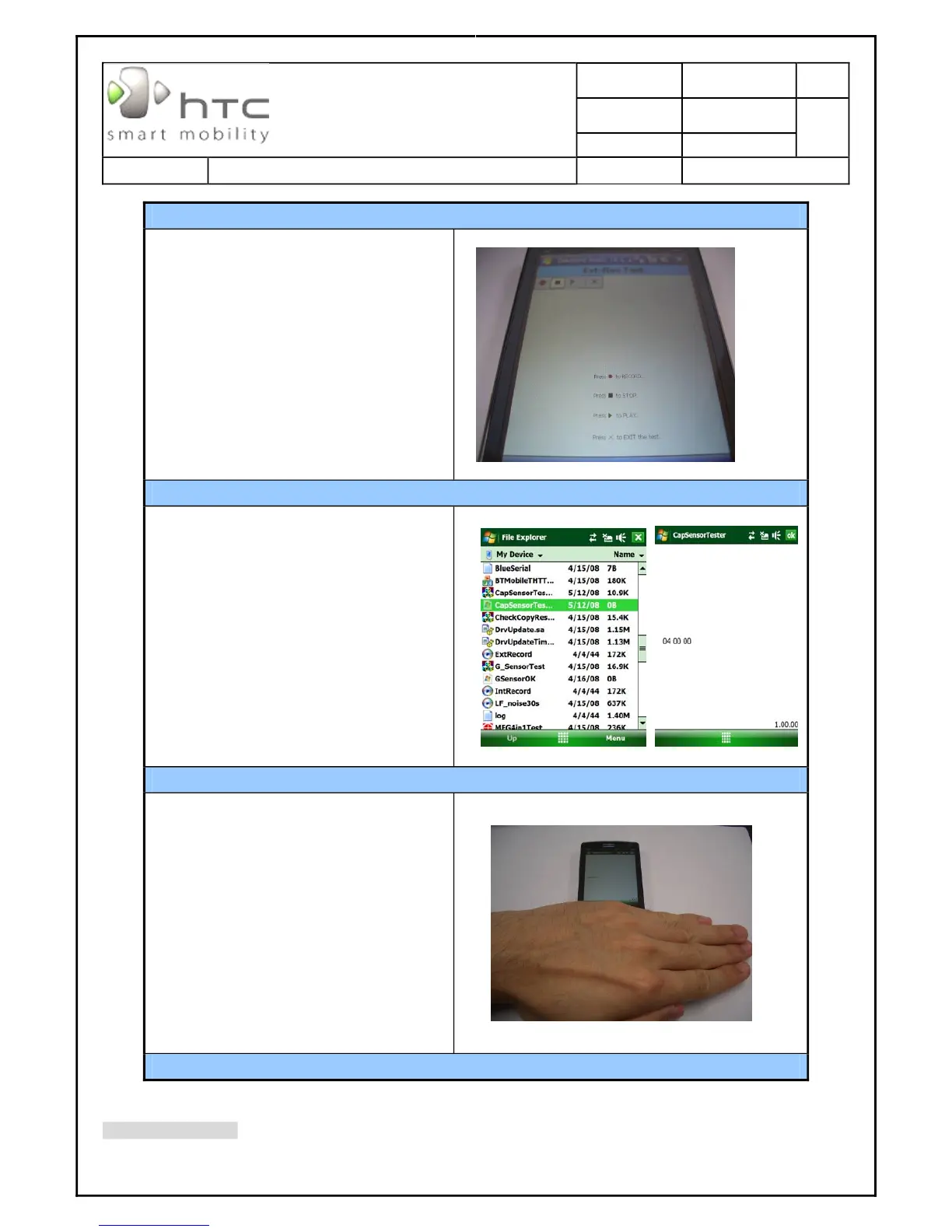Doc. Title
Diamond Service Manual
Page 63 of 109
HTC CONFIDENTIAL
SM-TP001-0704
HTC Corporation
Audio Test-6
12. Connect the headset into the USB
port before doing the testing
13. Select the Ext-Rec Test then press
the “Record” button for voice
recording fir
st
Cap Sensor Test-1
1. Install CapSensorTest tool to device.
2. Execute the test tool.
Cap Sensor Test-2
3. Light touch the surface of keycap
and press down the Navi key.
4. The program will exist automatically
once the fun
ction is normal.
Cap Sensor Test-3