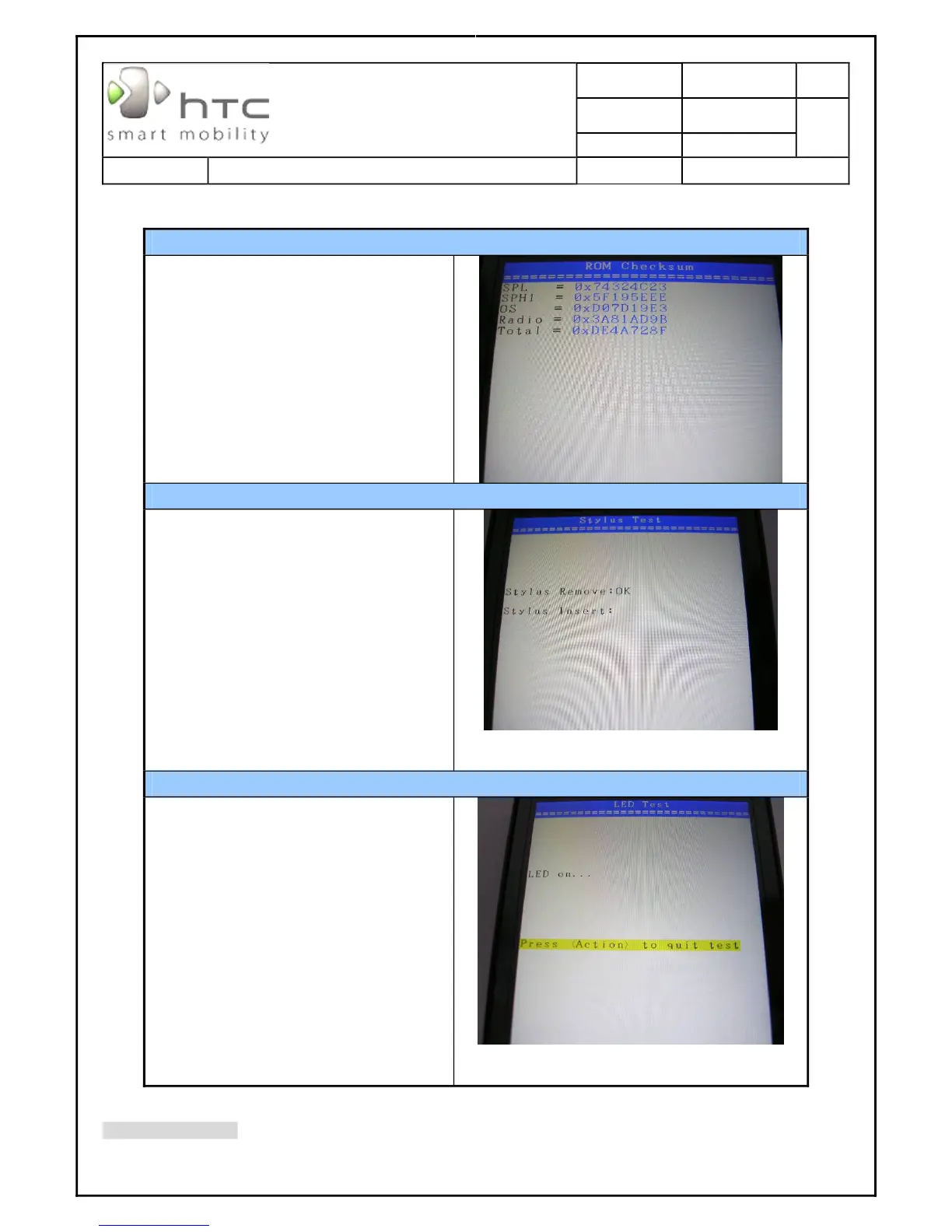Doc. Title
Diamond Service Manual
Page 66 of 109
HTC CONFIDENTIAL
SM-TP001-0704
HTC Corporation
ROM Checksum Test
7. Press Action key to select
8. The Rom Checksum will be
displayed on the screen
Stylus Detect Test
9. Press Action key to select
10. It will perform the stylus test, please
follow the system instruction to
remove and
insert the stylus.
LED Test
11. Press Action key to select
12. It will perform the LED test, please
follow the system instruction to
remove and
insert the stylus.