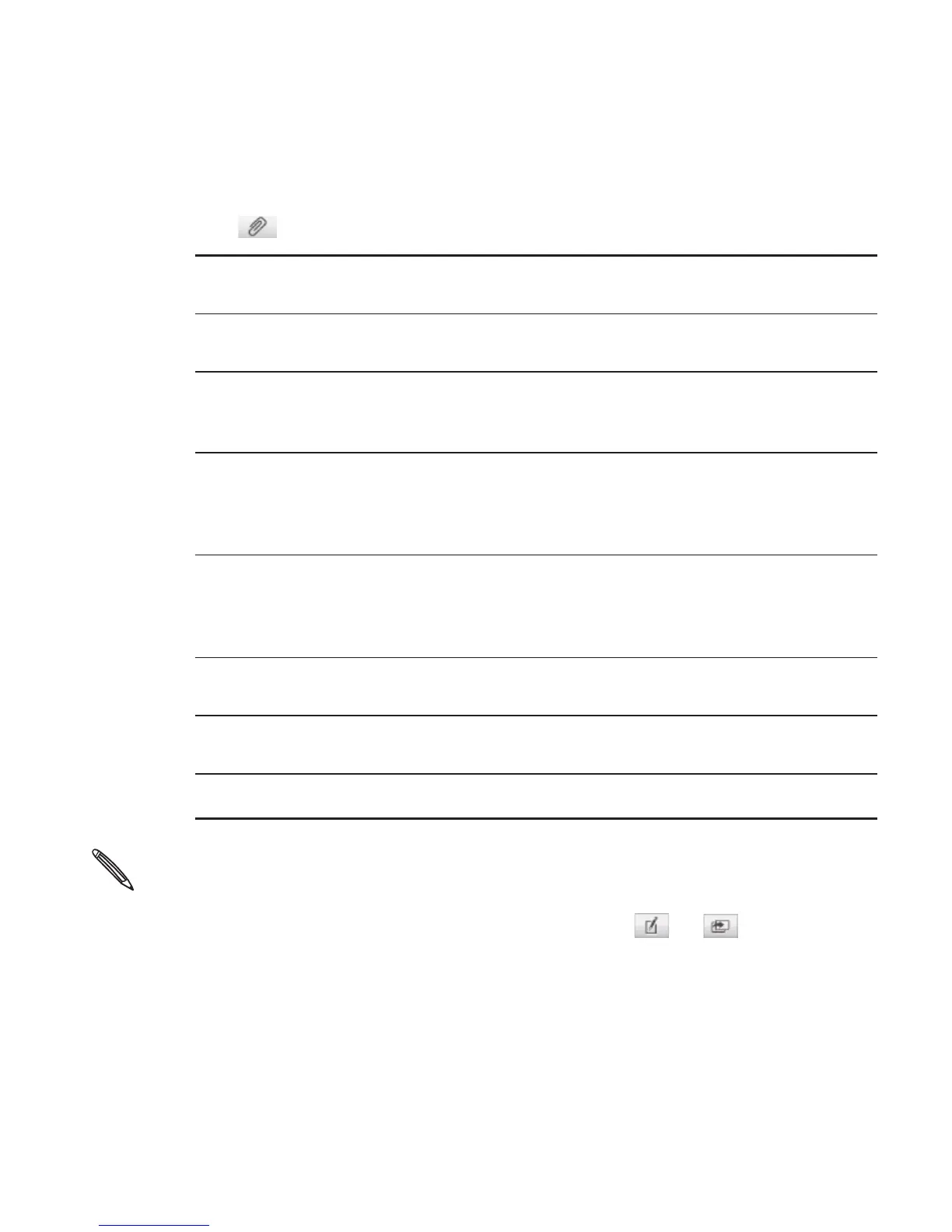Messages 101
6. Tap and then choose the type of attachment.
Picture Select Camera to take a photo and attach it, or
Gallery to attach a photo from your storage card.
Video Select Camcorder to capture a video and attach it,
or Videos to attach a video from your storage card.
Audio Select Voice Recorder to make a voice recording
and attach it, or Music & sounds to attach a music
file or voice recording from your storage card.
App
recommendation
Choose an app you’ve installed from Android
Market that you want to share with others. The URL
from which the app can be downloaded will be
inserted to your message.
Location Add your current location (requires GPS to be
turned on), or a location you pick on a map to your
message. See the Maps and location chapter for
more details.
Contact (vCard) Select a contact, and then select the information to
attach.
Appointment
(vCalendar)
Select the calendar event you want to attach.
Slideshow See “Creating a slideshow” for details.
MMS attachments should not exceed 1200 KB.
7. To make changes to your attachment, tap or (depending
on the type of file you’ve attached).