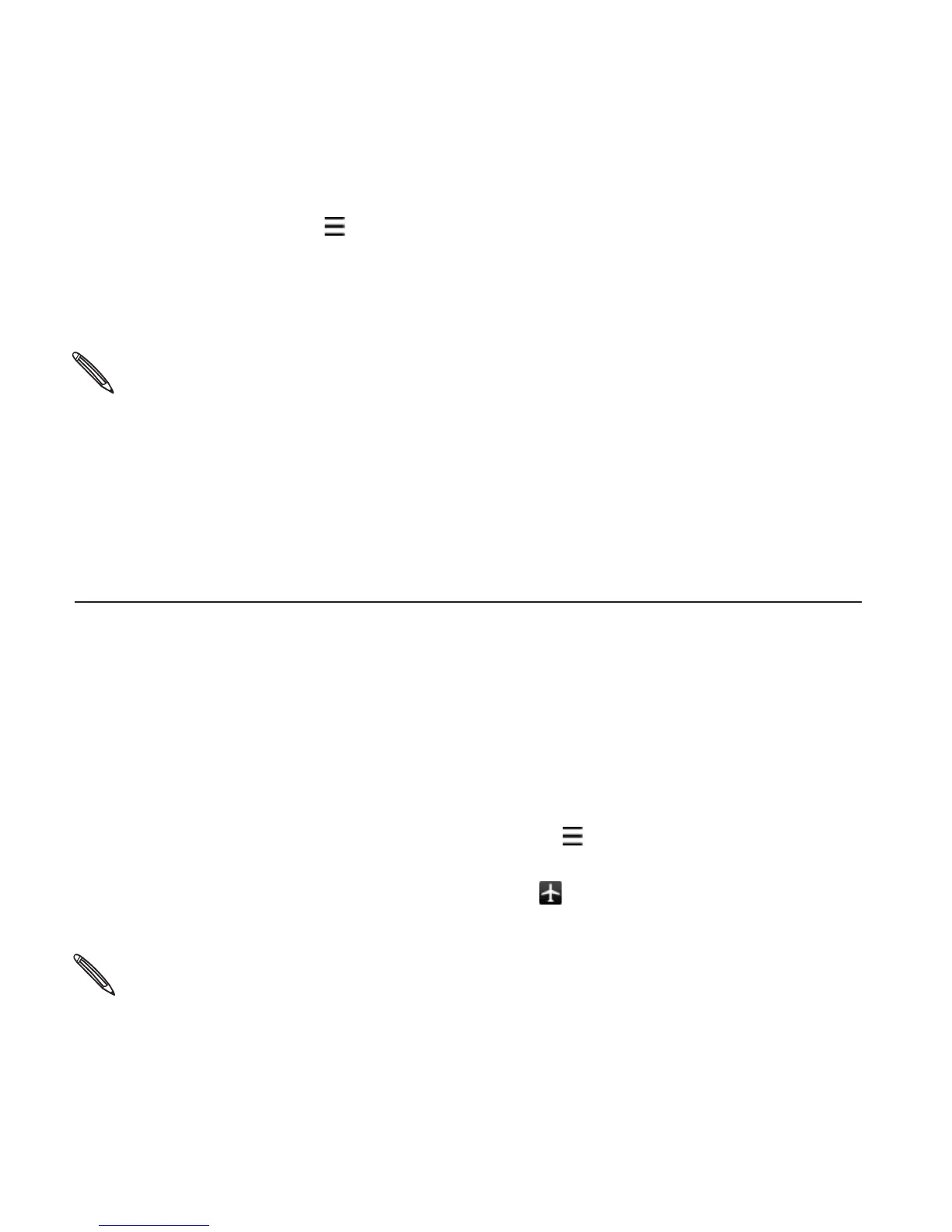70 Phone calls
Tap MENU and sort and delete voice mails, call your voice
mail box, configure voice mail settings, and more. You can also
sync with the Visual Voice Mail server to refresh the Visual
Voice Mail list.
Visual Voice Mail is only available in the National Enhanced Services
Coverage Area and only on select devices. Specific terms, conditions and
monthly charges apply. Basic Voice Mail and V CAST Coverage Area are
required and V Block must be removed to use Visual Voice Mail.
Anyone in possession of this device can access voice mail. To limit
unauthorized access to voice mail, consider locking the phone when not in
use. See the Security chapter for more information.
•
•
Turning Airplane mode on or off
In many countries, you are required by law to turn off the phone while
on board an aircraft. A way to turn off the phone function is to switch
your phone to Airplane mode. When you enable Airplane mode,
all wireless radios on your phone are turned off, including the call
function, data services, Bluetooth, and Wi-Fi.
To turn Airplane mode on or off, you can:
Press and hold POWER/LOCK, and then tap Airplane mode.
From the Home screen, press MENU . Tap Settings > Wireless &
networks, and then select or clear the Airplane mode check box.
When enabled, the Airplane mode icon is displayed in the status
bar.
When you disable Airplane mode, the call function is turned back on and the
previous state of Bluetooth and Wi-Fi is restored.
•
•
•