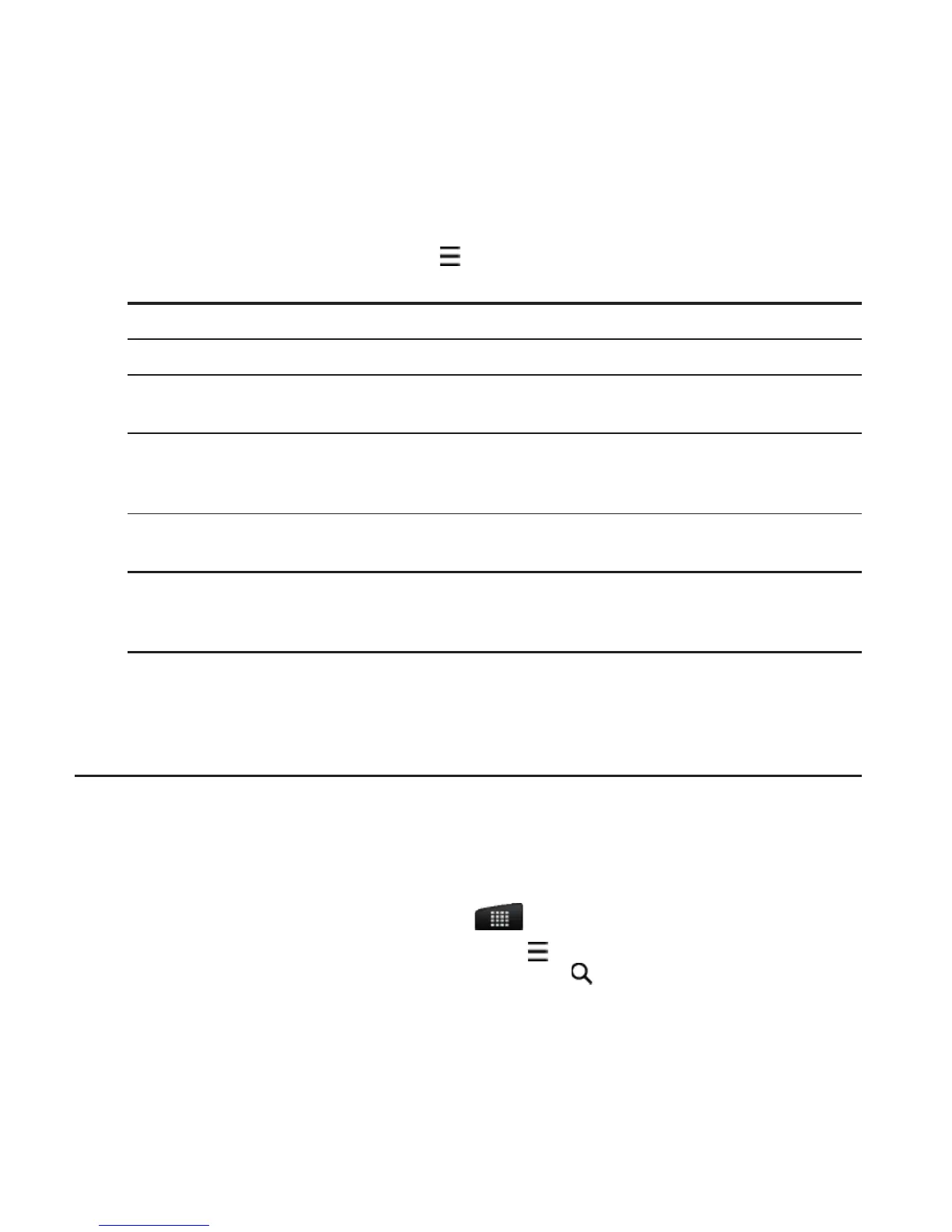262 More apps
Changing update schedule and content settings
In the News app, press MENU , tap Settings, and then do the
following:
Tap To
Accounts & sync
Manage sync options and general News settings.
Update when
opened
Update the content of the channels you’ve subscribed to
every time you open the News app.
Update schedule Choose a time interval when the channels you’ve
subscribed to are updated. Select Manual to refresh the
content only when you like.
News content
Choose how to read news stories by default: whether as a
summary or as a web page article.
Mobile view
If you’ve selected to view the news content as a web page
article, choose whether to show the web page article in
mobile or full version.
Working on documents, spreadsheets, and
presentations
Need to tweak a report while you’re on the go? Use Quickoffice to
easily view, edit, or even create Microsoft Office Word (.doc) and
Microsoft Office Excel (.xls) files. You can also use it to view Microsoft
PowerPoint (.ppt) presentations and text (.txt) files on your phone.
From the main Home screen, tap > Quickoffice.
If you have a long file list, press MENU and then tap Sort to arrange
your files by name or date. Press SEARCH to look for specific
filenames.
