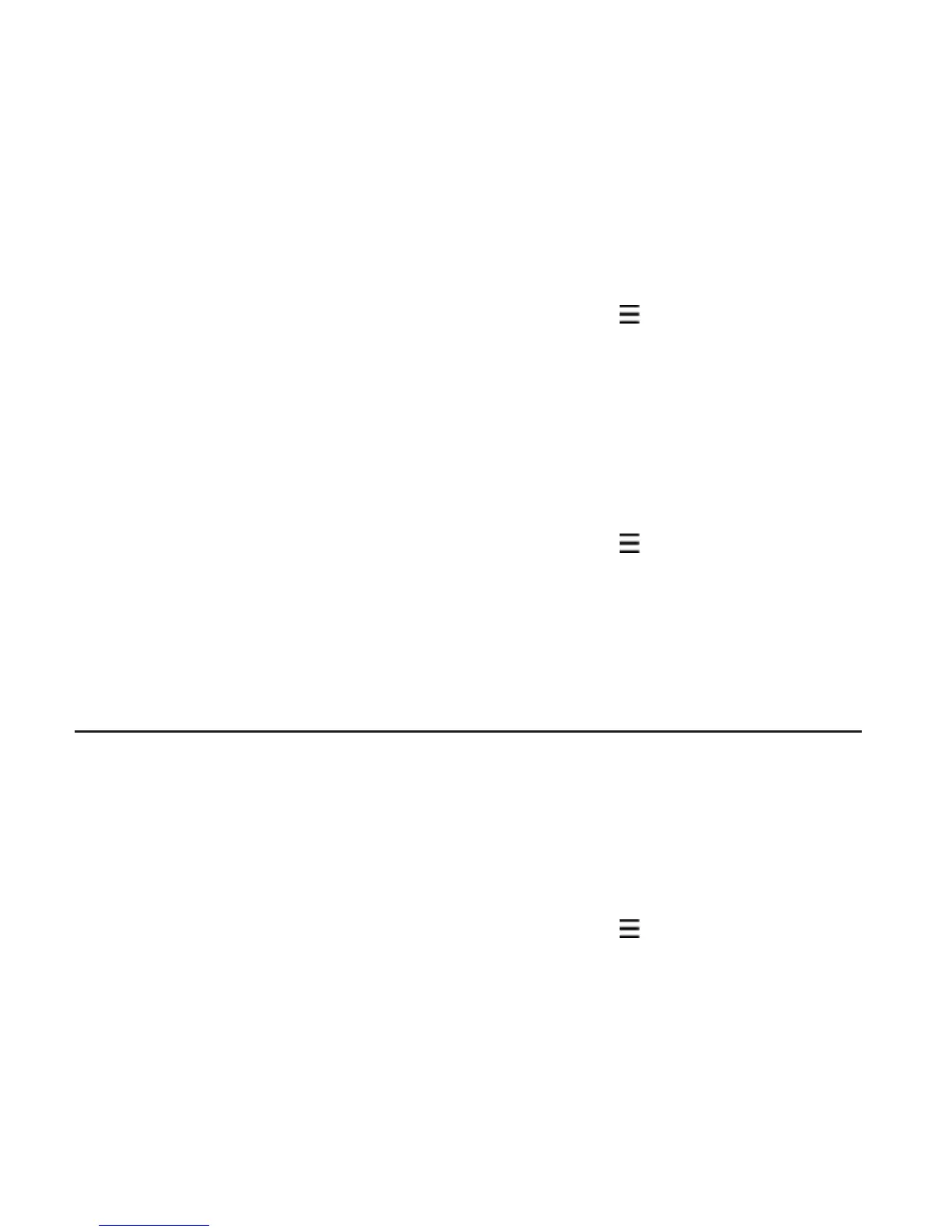282 Settings
Keeping the screen on while charging the phone
You can keep the phone screen from turning off while you’re charging
the phone.
From the main Home screen, press MENU , and then tap
Settings.
Tap Applications > Development.
S
elect the Stay awake check box.
Switching animation effects on or off
You can turn off the animation or enable only some animations when
switching between screens.
From the main Home screen, press MENU , and then tap
Settings.
Tap Display > Animation.
On the options menu, select the animation setting you want.
Changing sound settings
Switching between silent, vibrate, and normal modes
To change back from silent to normal mode, simply press the
VOLUME UP button.
To change back from vibrate to normal mode, press the VOLUME
UP button twice.
From the main Home screen, press MENU , and then tap
Settings > Sound > Sound profile.
You can also add the Profile widget to your Home screen. To find
out how to add a widget, see “Personalizing your Home screen
with widgets” in the Personalizing chapter.
1.
2.
3.
1.
2.
3.
•
•
•
•
