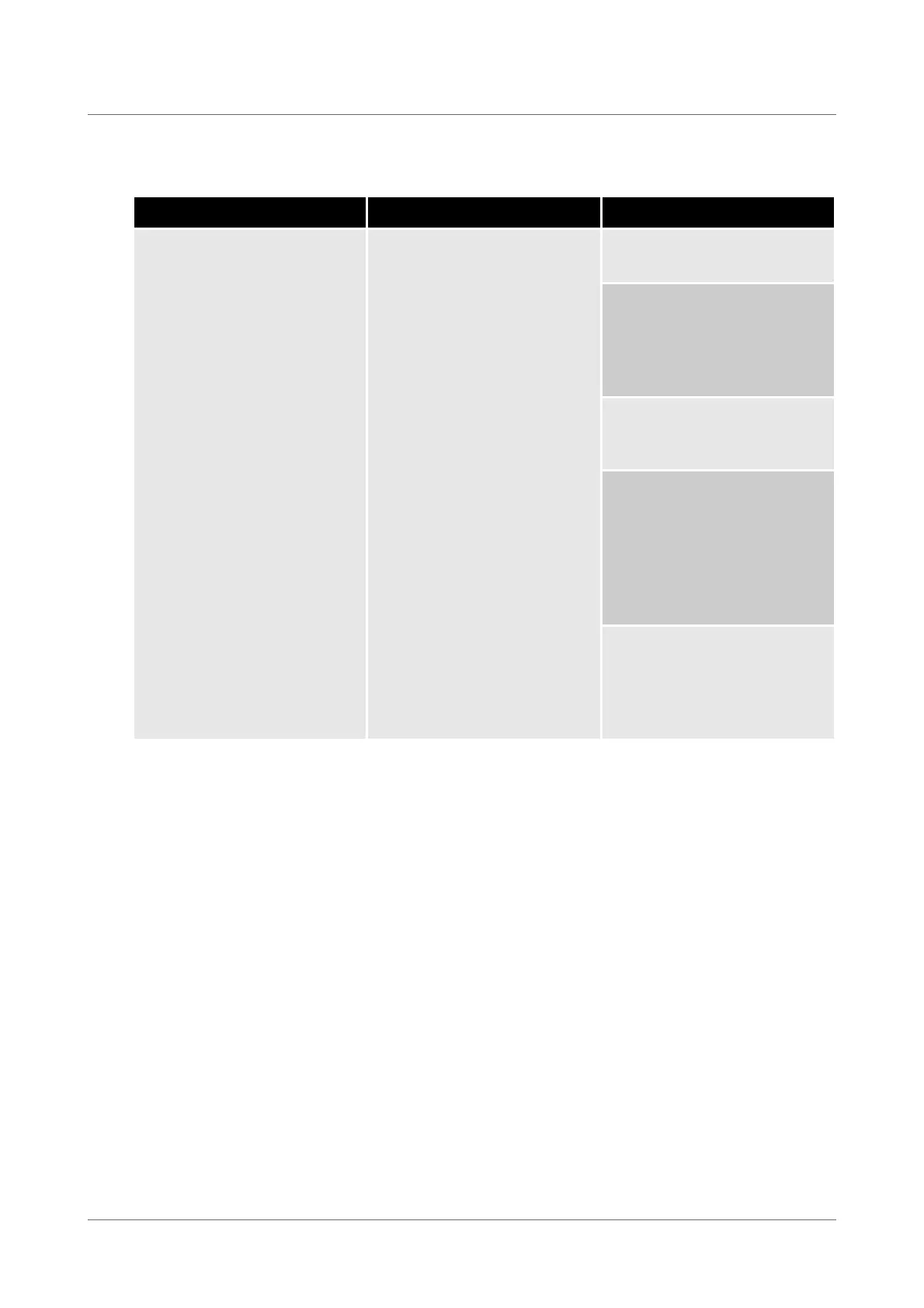HTC DURATIQ Troubleshooting
D004753, 01.01
www.htc-floorsystems.com 51
9.4 The machine cannot cope
Fault description Cause Instruction user
The machine cannot cope Too high a load
Reduce the grinding
pressure.
If the machine runs at high
speed, lower the revs per
minute so the machine
becomes stronger. See
meter for available power.
Voltage drop, check the
voltage meter during
grinding.
Too sticky a coating on the
surface being processed.
Run half of the machine on
the surface to be cleaned
and half on the clean
surface. This removes any
residue from the tools.
Check the tools. Ensure that
the correct tools are used,
that they are in working order
and that they are correctly
fitted.
9.5 Warnings and Error Messages
9.5.1 Warnings
The error messages and warnings are shown on the display on the machine. A warning
message is displayed on the display with a yellow field, the machine can still be used. If the
warning is known, the field shows a warning symbol as well as a description for the specific
warning. See error codes Error Messages page 54. Press OK to erase the field. A small
warning symbol will continue to be visible in the symbol field as long as the warning is active.
The warning is registered in the machine's log.
