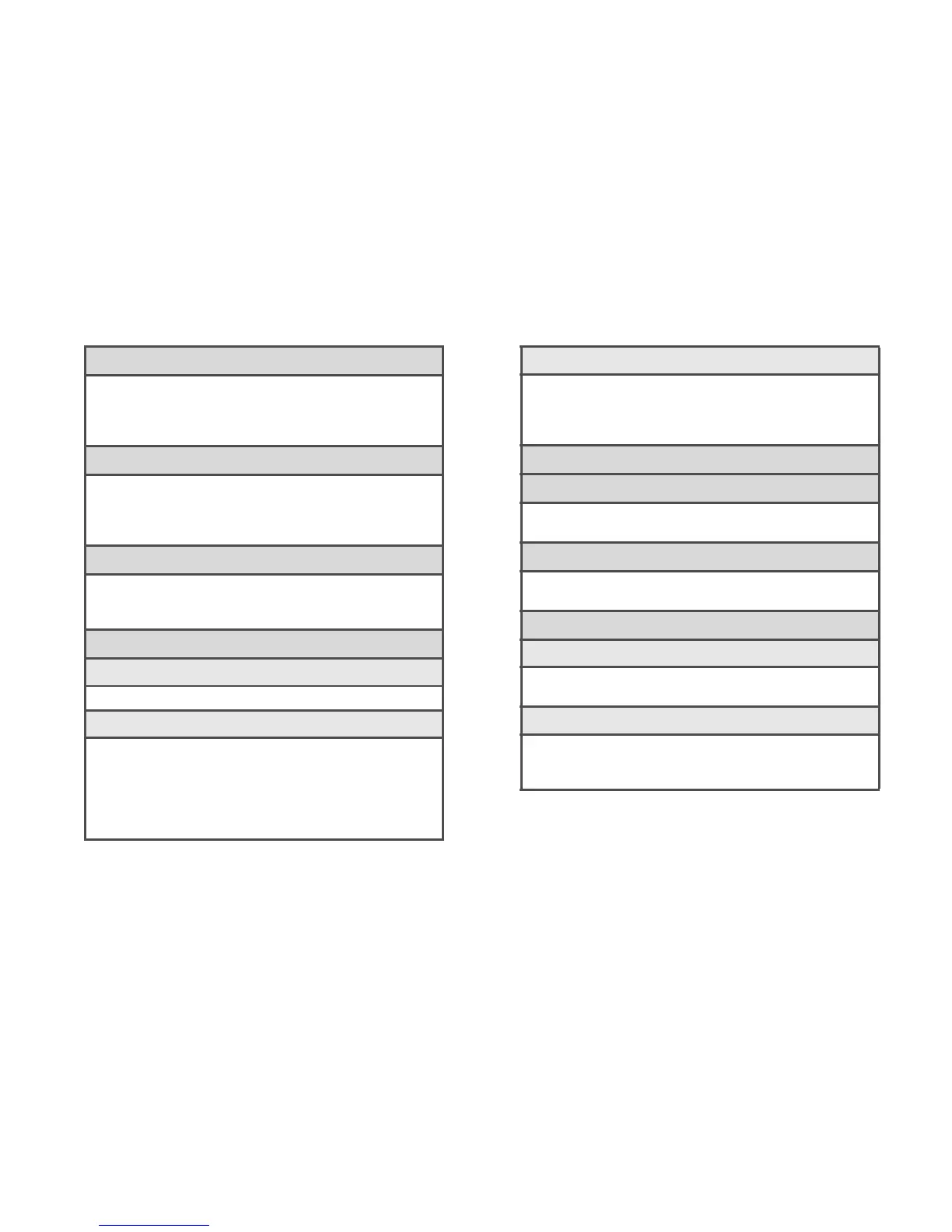v
13: Applications
1: Unknown sources 2: Manage applications
3: Running services 4: Development
5: Storage use 6: Start automatically
7: Notifications
14: SD & p ho ne s to ra ge
1: Total space 2: Available space
3: Unmount SD card 4: Erase SD card
5: Available space 6: Make more space
7: Factory data reset
15: Date & time
1: Automatic 2: Set date
3: Select time zone 4: Set time
5: Use 24-hour format 6: Select date format
16: Language & keyboard
1: Select language
1: English 2: Español
2: Swype
1: Language 2: Word prediction
3: Audio feedback 4: Vibrate on keypress
5: Enable tip indicator 6: Auto-spacing
7: Auto -capitalization 8: Show complete trace
9: Word choice window 10: Speed vs. accuracy
11: Sw y p e h e l p 12 : Tu t o r ia l
3: Touch Input
1: Keyboard types 2: International keyboard
3: Bilingual prediction 4: Text input
5: Chinese text input 6: Tutorial
7: Trace keyboard 8: Personal dictionary
17: A c c e s s i b i l i t y
18: Voice input & output
1: Voice recognizer settings
2: Text-to-speech settings
19: System updates
1: Firmware update 2: Update profile
3: Update PRL 4: HTC software update
20: About phone
1: Tell HTC
1: Report errors to HTC 2: Report preference
3: Report usage to HTC 4: Send reports
2: Phone identity
1: Model number 2: MEID
3: Phone number 4: IMSI
5: Current username