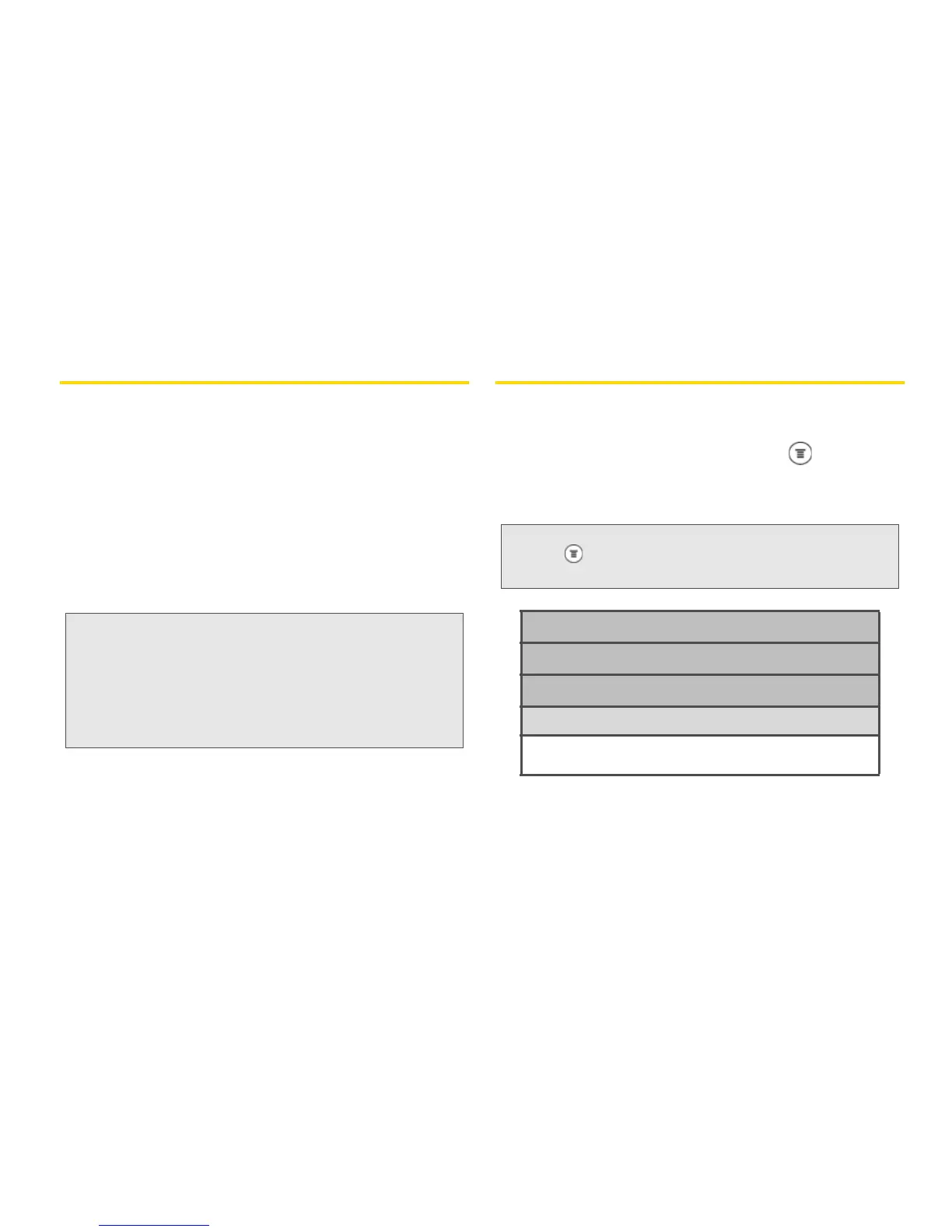i
Introduction
This User Guide introduces you to Sprint
®
service and
all the features of your new device. It’s divided into four
sections:
! Section 1: Getting Started
! Section 2: Your Device
! Section 3: Sprint Service
! Section 4: Safety and Warranty Information
Your Device’s Menu
The following table outlines your device’s main menu
structure. From the Home screen, press to open the
menu. If the screen is locked, drag the ring upward
until the Home screen opens.
WARNING: Please refer to the Important Safety
Information section on page 264 to learn
about information that will help you safely use
your device. Failure to read and follow the
Important Safety Information in this device
guide may result in serious bodily injury, death,
or property damage.
Tip: For most programs or games on the device, pressing
brings up options available for the application or
game.
All apps
Notifications
Personalize
1: Personalize display
1: Scene 2: Skin
3: Wallpaper 4: Lock screen