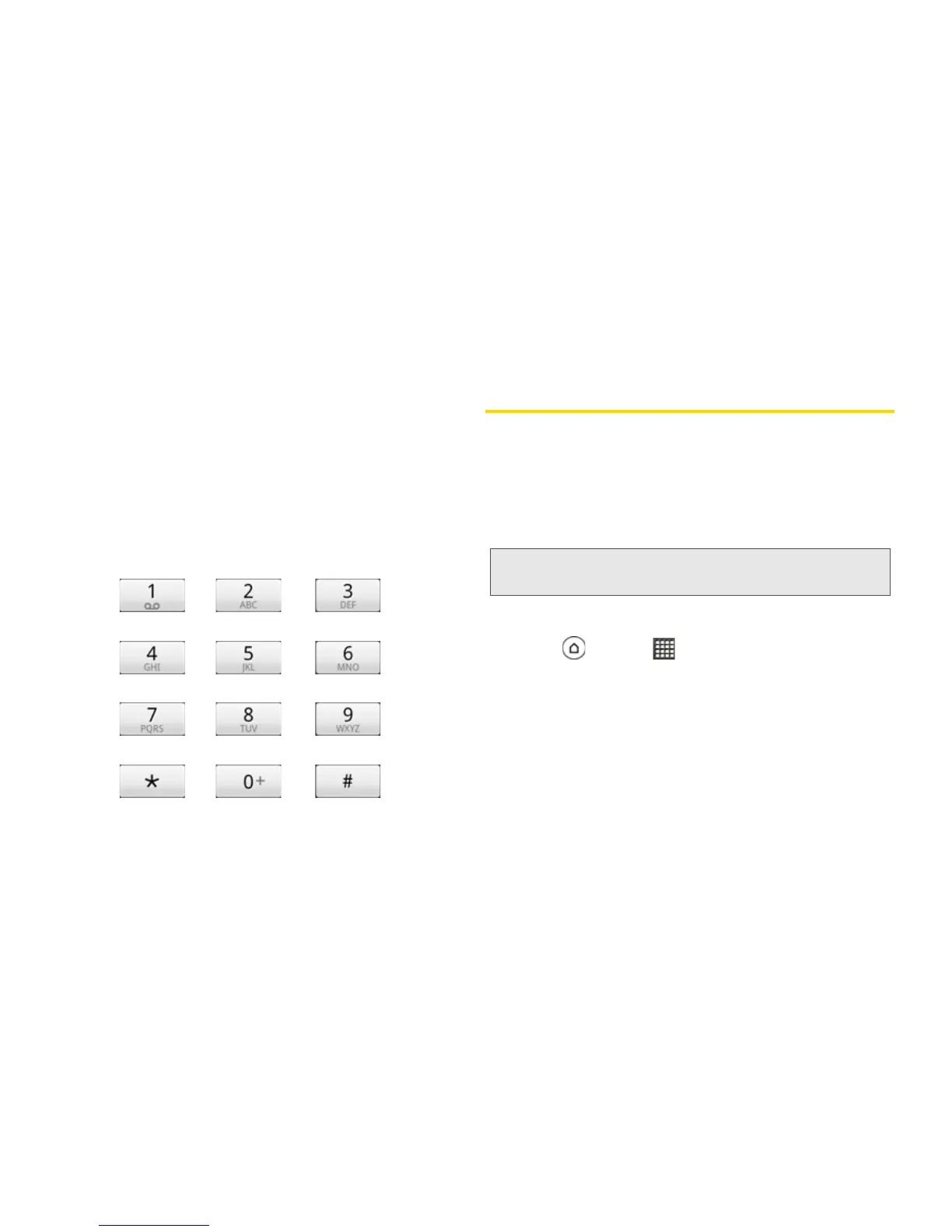160 3A. Sprint Service: The Basics
Clearing the Message Icon
Your device may temporarily continue to display the
message icon after you have checked your voice and
text messages.
$ Open the Notifications panel (see “Notifications
Panel” on page 16) and tap
Clear notifications.
Voicemail Key Guide
Here’s a quick guide to your keypad functions while
listening to voicemail messages.
Date/Time Send Reply Advance
Replay Rewind Forward
Erase Return Call Save
Cancel Help Skip
Text Messaging (SMS) and
Multimedia Messaging (MMS)
Keep in touch with important people in your life. Use
the Messages application to compose and send text
(SMS) and multimedia messages (MMS). MMS can
contain text and pictures, recorded voice, audio or
video files, picture slideshows, contact cards (vCard), or
appointments (vCalendar).
Opening Messages
$ Press and tap > Messages.
The All messages screen opens, where all your
sent and received messages are neatly grouped
into conversations, by contact name or phone
number.
" Scroll up or down the list of conversations by
swiping your finger on the screen.
" Tap a contact name or number to view the
exchange of messages.
Note: See your service plan for applicable charges for
Text Messaging and SMS Voice Messaging.