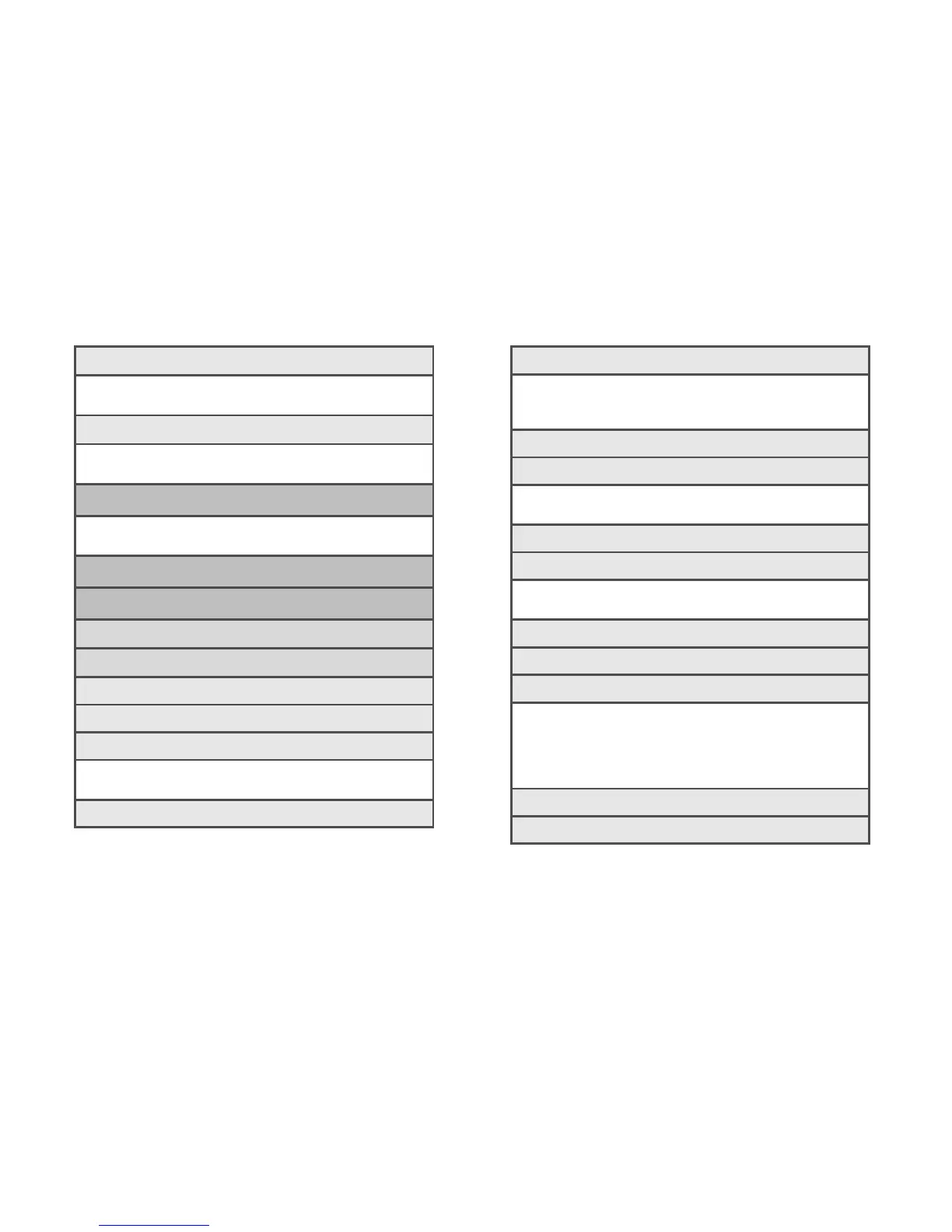ii
2: Add items to Home
1: Widget 2: App
3: Shortcut 4: Folder
3: Personalize sound
1: Sound set 2: Ringtone
3: Notification sound 4: Alarm
Wallpaper
1: HTC wallpapers 2: Live wallpapers
3: Gallery
Ringtones
Settings
1: Personalize (see “Personalize” on page i)
2: Wireless & networks
1: Airplane mode
2: Wi-Fi
3: Wi-Fi settings
1: Wi-Fi 2: Network notification
3: Wi-Fi Protected Setup 4: Add Wi-Fi network
4: Bluetooth
5: Bluetooth settings
1: Bluetooth 2: Device name
3: Discoverable 4: Advanced Settings
5: Scan for devices
6: Sprint Hotspot
7: S pr in t Ho ts po t s et ti ng s
1: Router name (SSID) 2: Security
3: Password 4: Manage users
8: 4G
9: 4G settings
1: 4G 2: Network provider
3: Signal strength 4: IP address
10: VPN settings
11: M o b i l e n e t w o r k
12: Mobile networks
1: Data roaming sound 2: Roaming Guards
3: Roaming 4: Domestic Voice
5: Domestic Data 6: International Voice
7: International Data 8: Enable always-on
mobile data
13: USB tethering
14: US B t eth ering setti ng