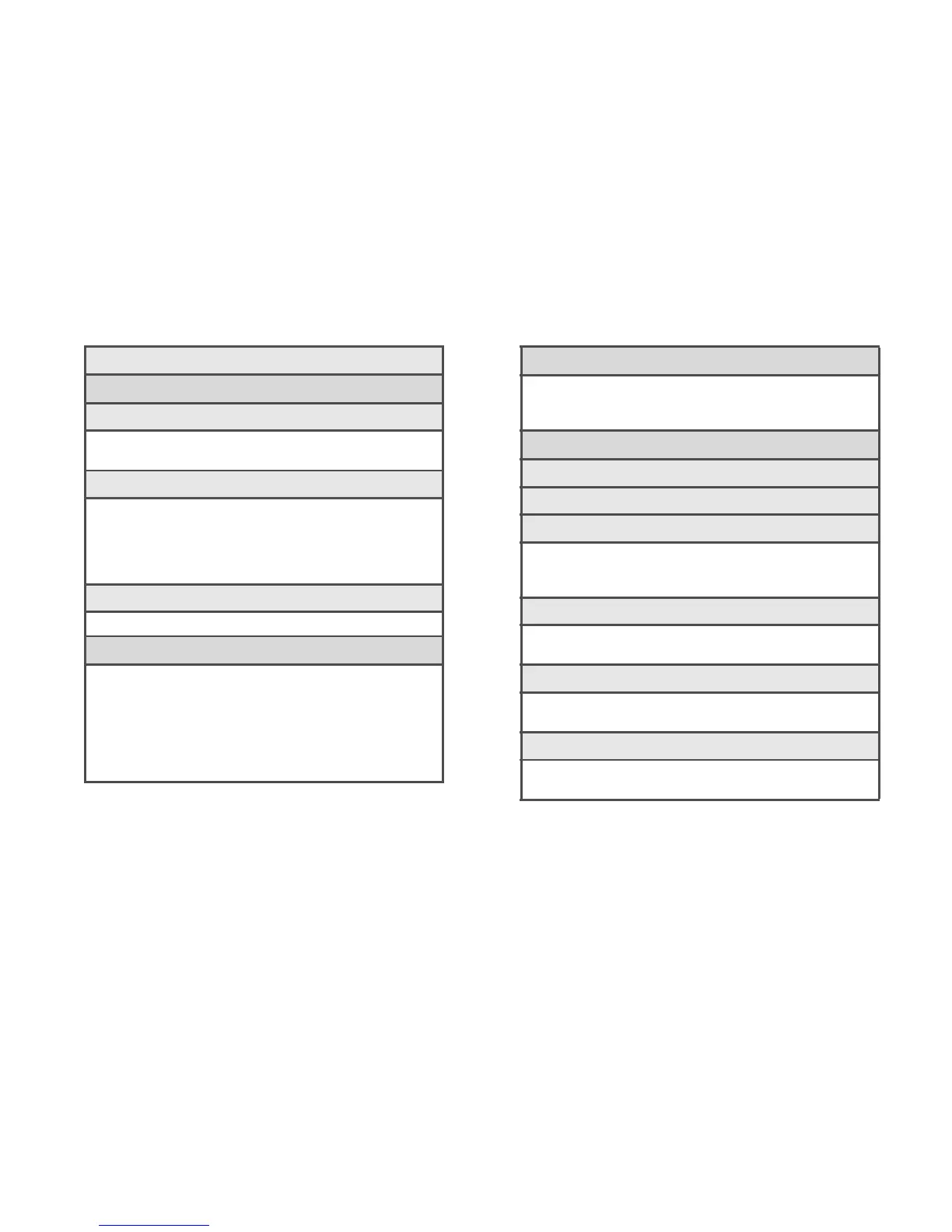iii
15: Internet Pass-through
3: Call
1: Voicemail
1: Voicemail service 2: Voicemail settings
3: Clear voicemail notification
2: Other call settings
1: Hearing aids 2: Phone settings
3: Home country 4: Home dialing
5: TTY mode 6: DDTM mode
7: Voice Privacy 8: Automatic prepend
9: Plus code dialing
3: Internet call settings
1: Accounts 2: Use Internet calling
4: Sound
1: Sound profile 2: Volume
3: Vibrate 4: Phone ringtone
5: Quiet ring on pickup 6: Pocket mode
7: Flip for speaker 8: Notification sound
9: Audible touch tones 10: Audible selection
11: Sc re e n l o ck s o u n ds 12 : V i b ra t e f ee d b a c k
13: Emergency tone
5: Display
1: Auto-rotate screen 2: Animation
3: Brightness 4. Screen timeout
5: Notification flash 6: G-Sensor calibration
6: Accounts & sync
1: Background data
2: Auto-sync
3: Exchange ActiveSync (if available)
1: General settings 2: Mail
3: Contacts 4: Calendar
5: Update when opened 6: Update schedule
4: Facebook for HTC Sense (if available)
1: Sync live feed 2: Sync Calendar
3: Sync contacts 4: Update schedule
5: Flickr (if available)
1: Sync stream 2: Sync contacts
3: Update schedule
6: Google (if available)
1: Sync contacts 2: Sync Gmail
3: Sync Calendar