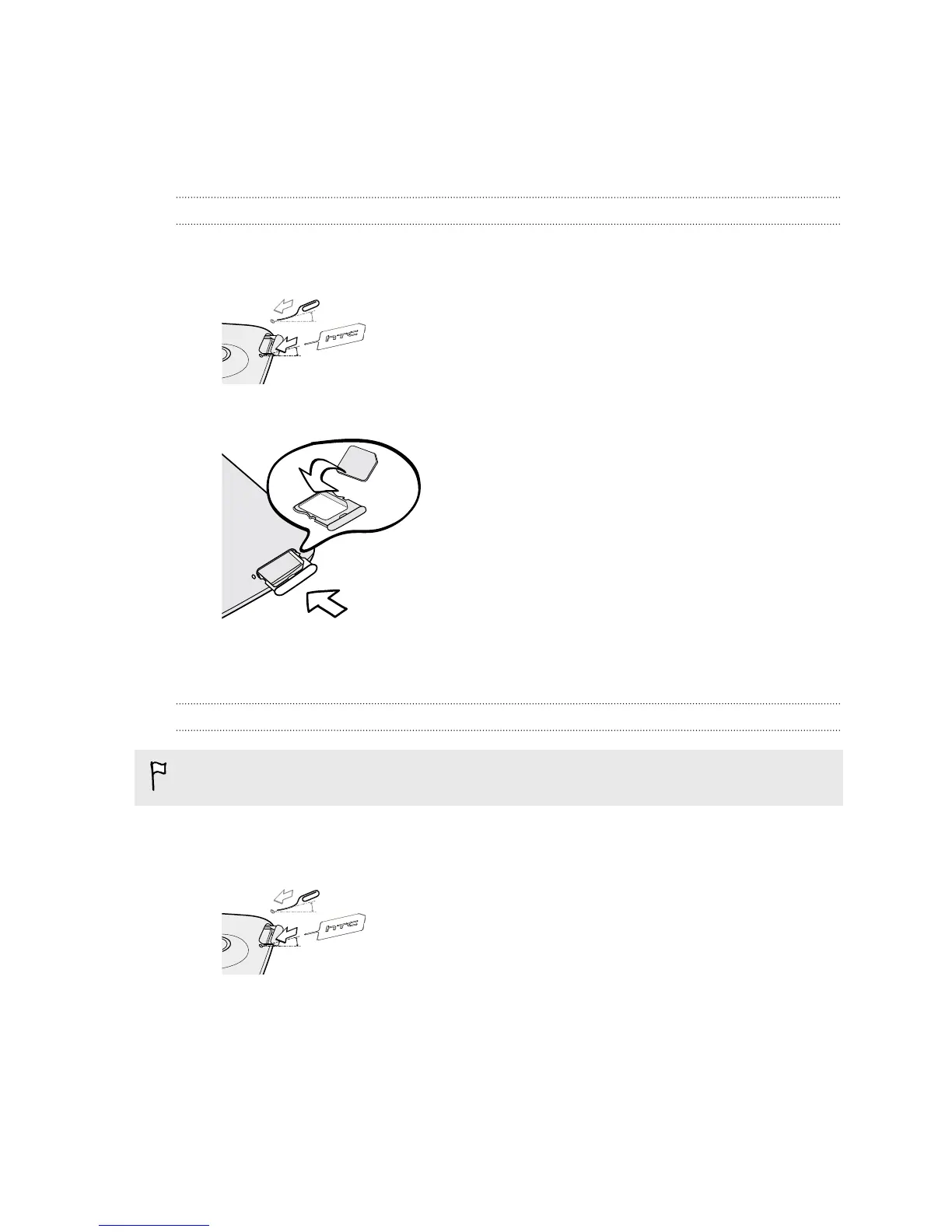SIM card
HTC One X+ uses a microSIM card. The microSIM card contains your phone number,
service details, and memory for storing phonebook contacts and/or text messages.
Inserting the SIM card
1. To eject the SIM card tray, insert the SIM eject tool (or a small bent paperclip)
into the small hole next to the tray. You should insert it at an angle.
2. Pull the SIM card tray out, and place the SIM card into the tray.
3. Insert the SIM card tray into its slot.
Removing the SIM card
Make sure to switch off HTC One X+ before removing your SIM card.
1. To eject the SIM card tray, insert the SIM eject tool (or a small bent paperclip)
into the small hole next to the tray. You should insert it at an angle.
2. Pull the SIM card tray out.
3. Take the SIM card from the SIM card tray.
10 Unboxing