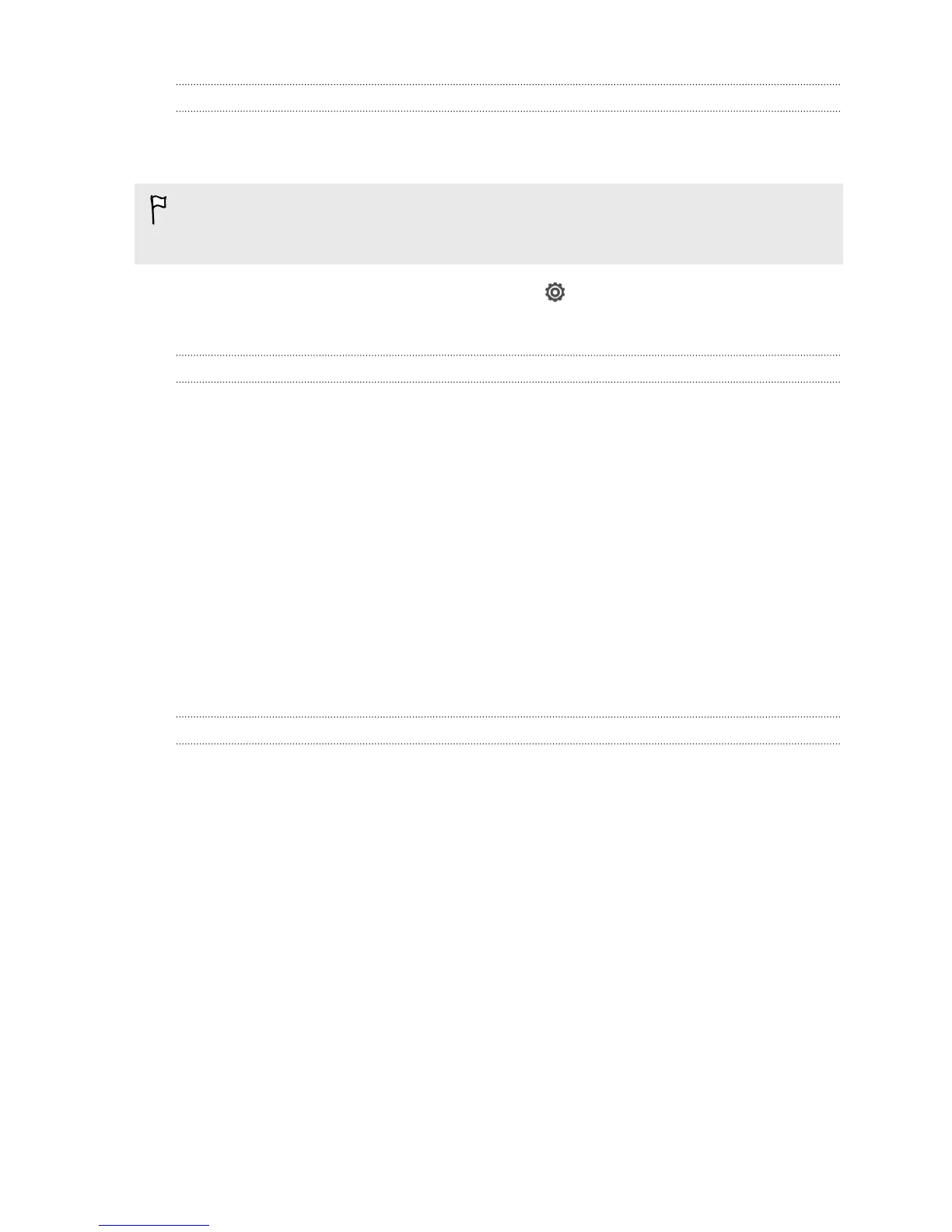Checking your Dropbox storage space
You can check how much storage space you still have in your Dropbox before you
upload more content.
Before your Dropbox storage info appears in Settings, you need to access your
Dropbox from an app first (such as Gallery) and allow HTC Sense to access your
Dropbox.
Slide the Notifications panel open, and then tap > Storage.
Under Online storage, you'll see your available Dropbox storage.
Unlinking HTC One X+ from Dropbox
You can remotely unlink HTC One X+ from your Dropbox, if you lost your device.
1. On your computer's web browser, log in to the Dropbox website
(www.dropbox.com).
2. On the right-hand corner of any page on the website, click Account. (Or click
your account name, and then click Settings.)
3. Click the Security tab.
4. Under My devices, click Unlink to the right of your Android device.
5. Click Unlink phone.
SkyDrive
About SkyDrive for HTC Sense
With SkyDrive
®
online storage, you can keep all your photos and documents in one
place. You can access them anytime on HTC One X+, your computer, and your other
mobile device where you have SkyDrive access.
You can:
§ Use Gallery to upload your photos. You'll also be able to access your photos
that are stored in your SkyDrive storage.
§ No more large attachments when sharing by email. Simply send a link to your
files that are stored in SkyDrive.
§ Use Polaris Office to edit your Office documents that are stored in SkyDrive.
§ Use PDF Viewer to view your PDF documents that are stored in SkyDrive.
§ Save documents from HTC One X+ directly to your SkyDrive storage.
138 Online storage and services