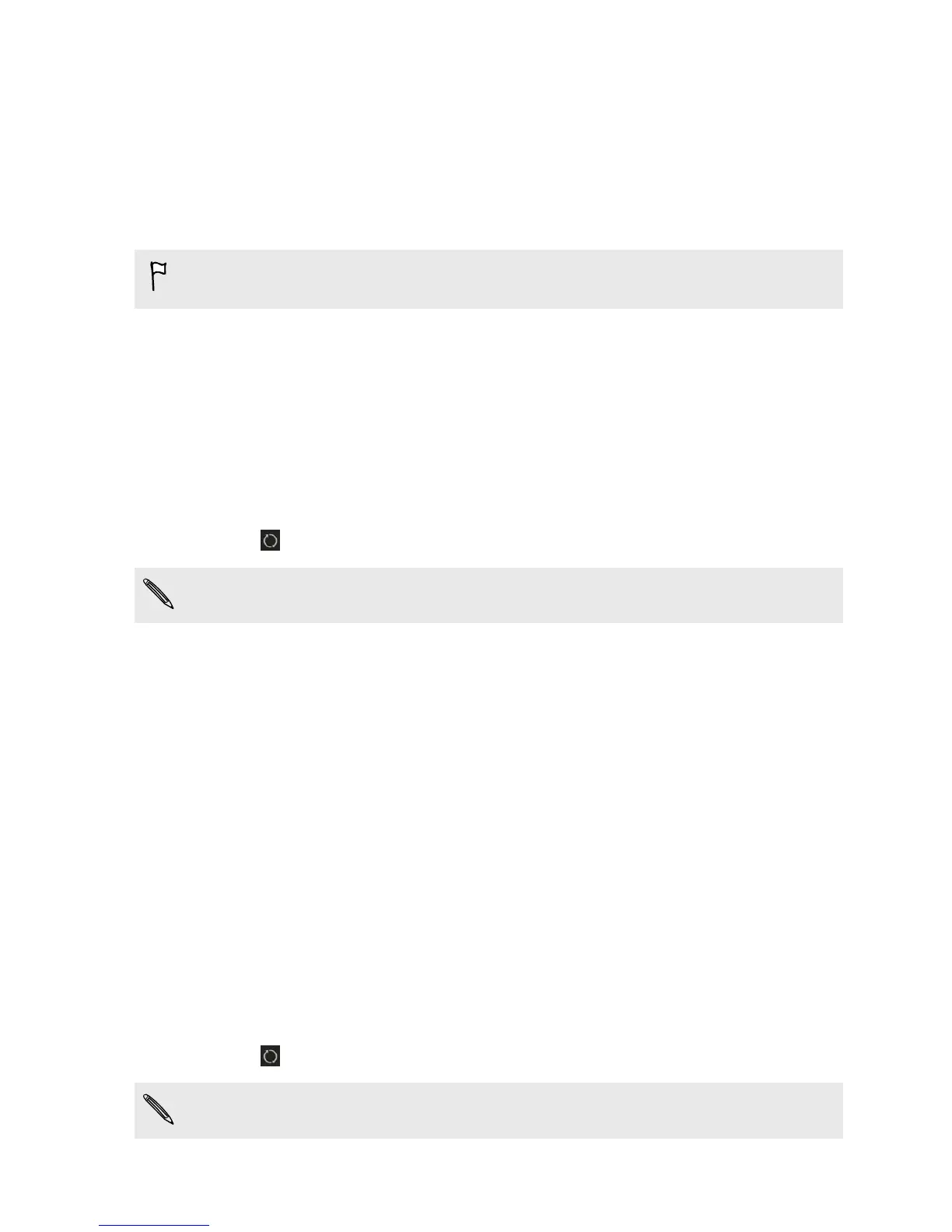Syncing your contacts with the computer
Set up HTC Sync Manager to sync HTC One X+ with your Outlook, Outlook Express,
or Windows Contacts.
You can sync HTC One X+ with the following Outlook versions: Outlook 2003,
Outlook 2007, and Outlook 2010.
To sync SIM card contacts with your computer, you have to import them first into
the People app and save them under the Phone account on HTC One X+.
1. Connect HTC One X+ to your computer.
2. In HTC Sync Manager, click More.
3. Select People, and then click Settings.
4. Choose the application you want to sync your contacts from.
5. If there is conflicting data on HTC One X+ and your computer, choose which
contact data you want to keep.
6. After you've finished setting up the other items to sync in HTC Sync Manager,
click
to sync them all at the same time.
Only the contact fields that are in the People app of HTC One X+ will be synced.
Syncing your calendar events
Set up HTC Sync Manager to sync HTC One X+ with your Outlook Calendar or
Windows Calendar on your computer.
You can sync HTC One X+ with the following Outlook versions: Outlook 2003,
Outlook 2007, and Outlook 2010.
1. Connect HTC One X+ to your computer.
2. In HTC Sync Manager, click More.
3. Select Calendar, and then click Settings.
4. Choose the application you want to sync calendar events from.
5. Choose from when you want to start syncing calendar events.
6. If there are conflicting appointments on HTC One X+ and your computer,
choose which data you want to keep.
7. After you've finished setting up the other items to sync in HTC Sync Manager,
click to sync them all at the same time.
Only the data fields that are in HTC One X+ Calendar will be synced.
105 HTC Sync Manager
