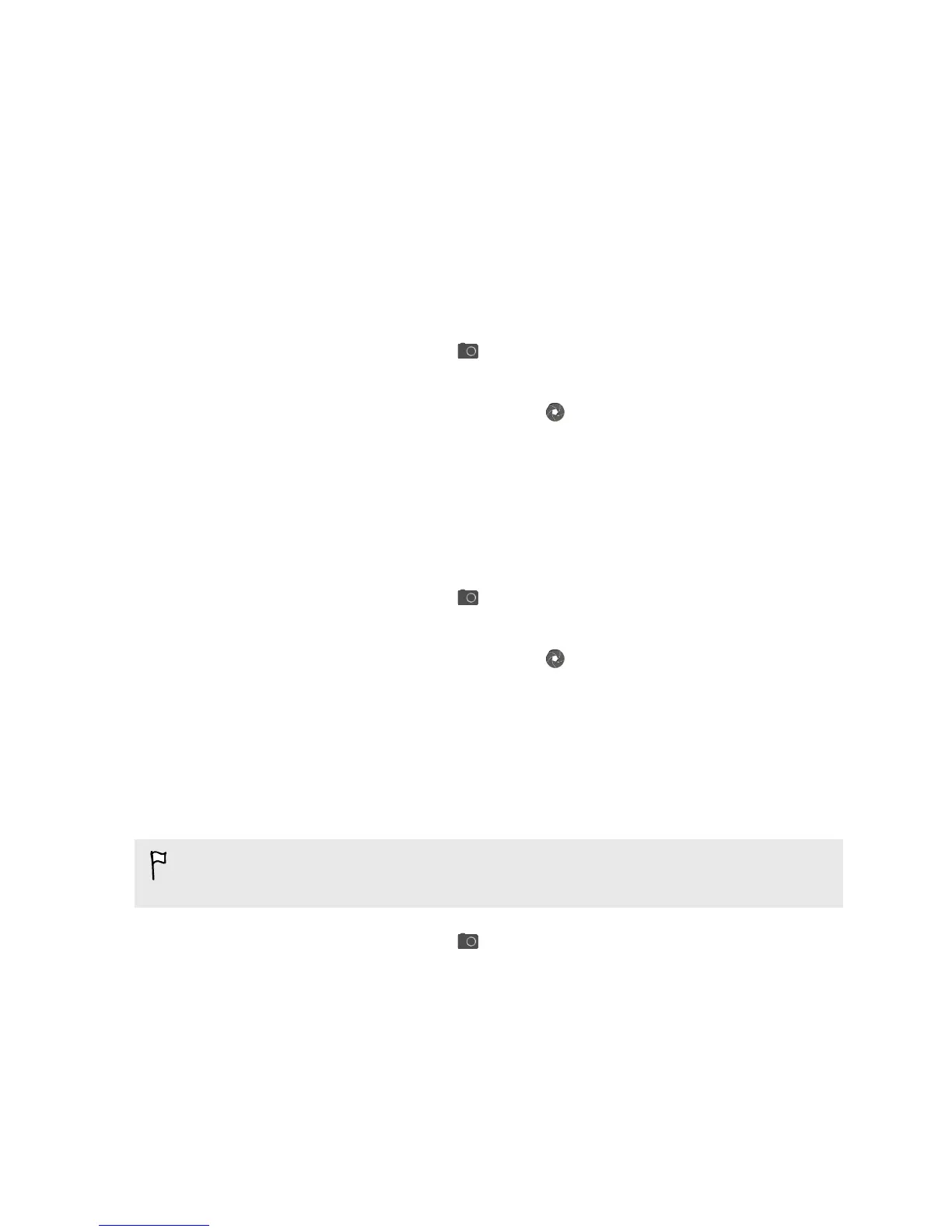Camera scenes
A scene is a collection of settings to suit the lighting and environment. Use Normal
and let the camera automatically determine optimal settings, or choose from a wide
selection of scenes before you start taking photos.
Improving portrait shots
If you'd like your family or friends to look their best in your photos, make sure to use
the portrait scene. It smoothens the skin in your shots.
1. On the Viewfinder screen, tap .
2. Tap Scene selection > Portrait.
3. When you're ready to take the photo, tap .
Taking a group shot
Finding it difficult to make everyone smile and have them look at the camera at the
same time? With HTC One X+, you get perfect group portraits with the most smiles
and the fewest blinks.
1. On the Viewfinder screen, tap
.
2. Tap Group portrait.
3. When you're ready to take the photo, tap . The camera takes several shots
and merges them into the best possible group photo.
Taking a panoramic photo
Whether it’s the Golden Gate Bridge or the Eiffel Tower, you can capture anything
wide or tall in a single photo.
§ Zoom and flash are disabled when you're in this mode.
§ You can't change the image resolution when taking a panorama.
1. On the Viewfinder screen, tap .
2. Tap Panorama.
36 Camera