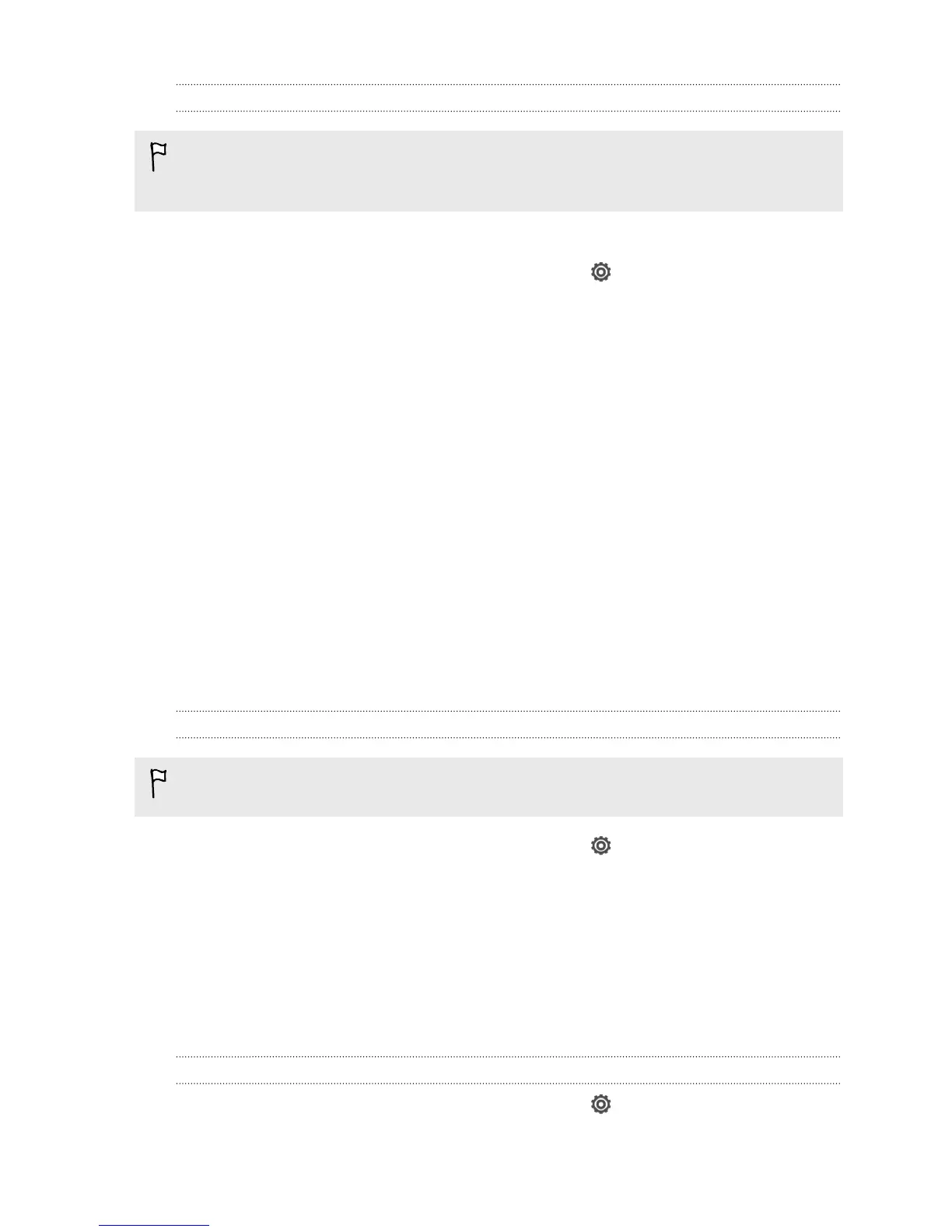Connecting to a Wi-Fi network with EAP-TLS security
You need to install a certificate on HTC One X+ before you can connect to a Wi-Fi
network with EAP-TLS authentication protocol. You can get this information from
your network administrator.
1. Save the certificate file on HTC One X+.
2. Slide the Notifications panel open, and then tap > Security.
3. Tap Install from phone storage.
4. Select the network certificate needed to connect to the EAP-TLS network.
5. Turn on Wi-Fi and connect to a wireless network.
Connecting to a virtual private network (VPN)
Add virtual private networks (VPNs) so you can connect and access resources inside
a secured local network, such as your corporate network.
Before you can connect to your organization's local network, you may be asked to:
§ Install security certificates
§ Enter your login credentials
§ Download and install a required VPN app on HTC One X+
Contact your network administrator for details. Also, HTC One X+ must first establish
a Wi-Fi or data connection before you can start a VPN connection.
Adding a VPN connection
You must first set a lock screen PIN or password before you can use credential
storage and set up the VPN.
1. Slide the Notifications panel open, and then tap .
2. Under Wireless & networks, tap More.
3. Tap VPN > Add VPN profile.
4. Enter the VPN settings and set them up according to the security details your
network administrator gave you.
5. Tap Save.
The VPN is then added to the VPNs section of the VPN settings screen.
Connecting to a VPN
1. Slide the Notifications panel open, and then tap .
2. Under Wireless & networks, tap More.
179 Internet connections