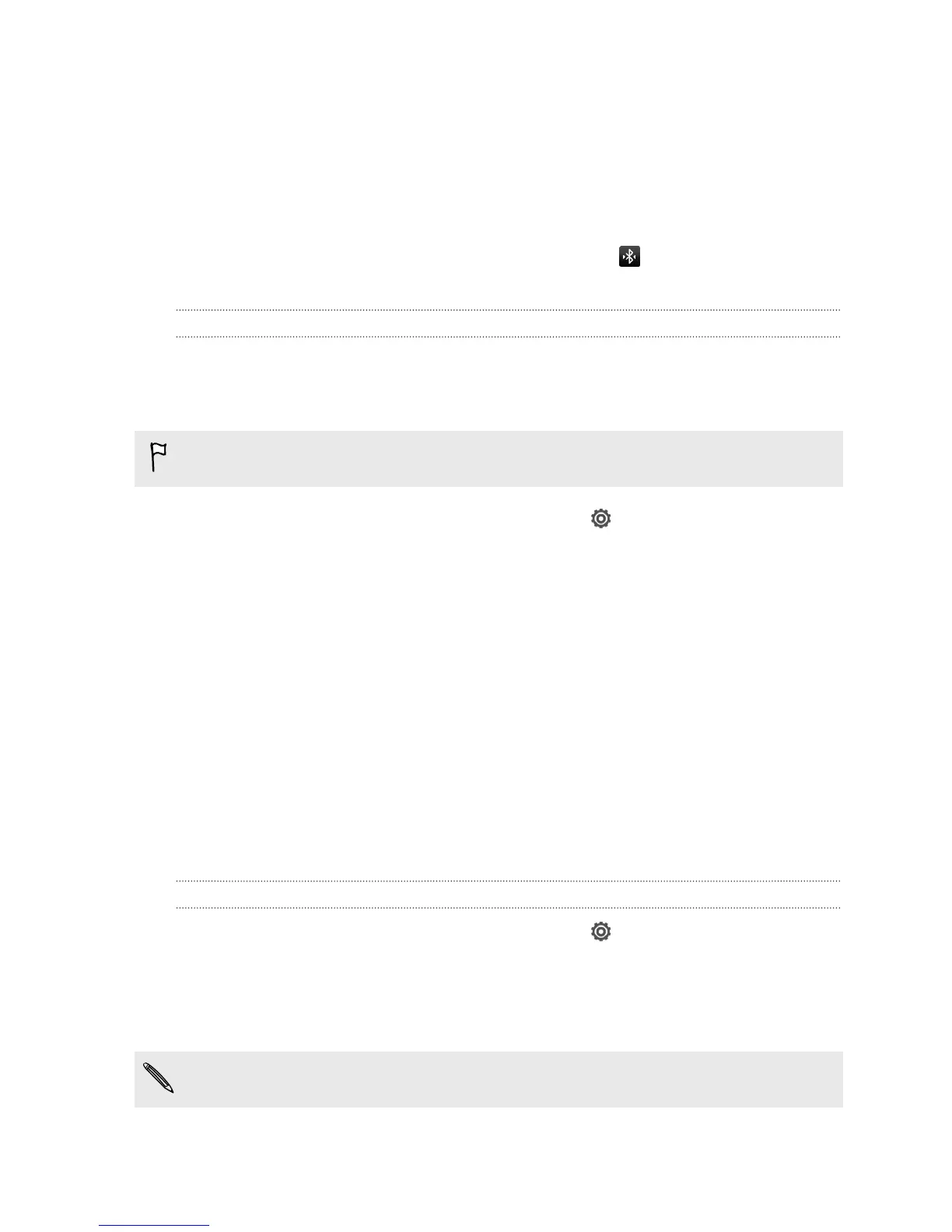5. When you see the name of your headset in the Available devices section, tap
the name.
6. HTC One X+ automatically tries to pair with the headset.
7. If automatic pairing fails, enter the passcode supplied with your headset.
The pairing and connection status is displayed below the hands-free headset or car kit
name in the Bluetooth devices section. When the Bluetooth headset or car kit is
connected to HTC One X+, the Bluetooth connected icon is displayed in the status
bar.
Reconnecting a headset or car kit
Normally, you can easily reconnect your headset by switching on Bluetooth on
HTC One X+, and then turning on the headset. However, you might have to connect
manually if your headset has been used with another Bluetooth device.
Make sure that the headset is discoverable. Refer to the headset manual for details.
1. Slide the Notifications panel open, and then tap .
2. If Bluetooth is off, tap the Bluetooth On/Off switch to turn it on.
3. Tap Bluetooth. The Bluetooth screen opens.
4. Tap the headset’s name in the Paired devices section.
5. If prompted to enter a passcode, try 0000 or 1234, or consult the headset/car
kit documentation to find the passcode.
If you still cannot reconnect to the headset or car kit, follow the instructions in
Unpairing from a Bluetooth device on page 185, and then follow the steps under
Connecting a Bluetooth headset or car kit on page 183.
Disconnecting or unpairing from a Bluetooth
device
Disconnecting a Bluetooth device
1. Slide the Notifications panel open, and then tap .
2. Tap Bluetooth. The Bluetooth screen opens.
3. In the Paired devices section, tap the name of the device to disconnect.
4. Tap OK.
Tap the name of the device to reconnect it.
184 Bluetooth and NFC