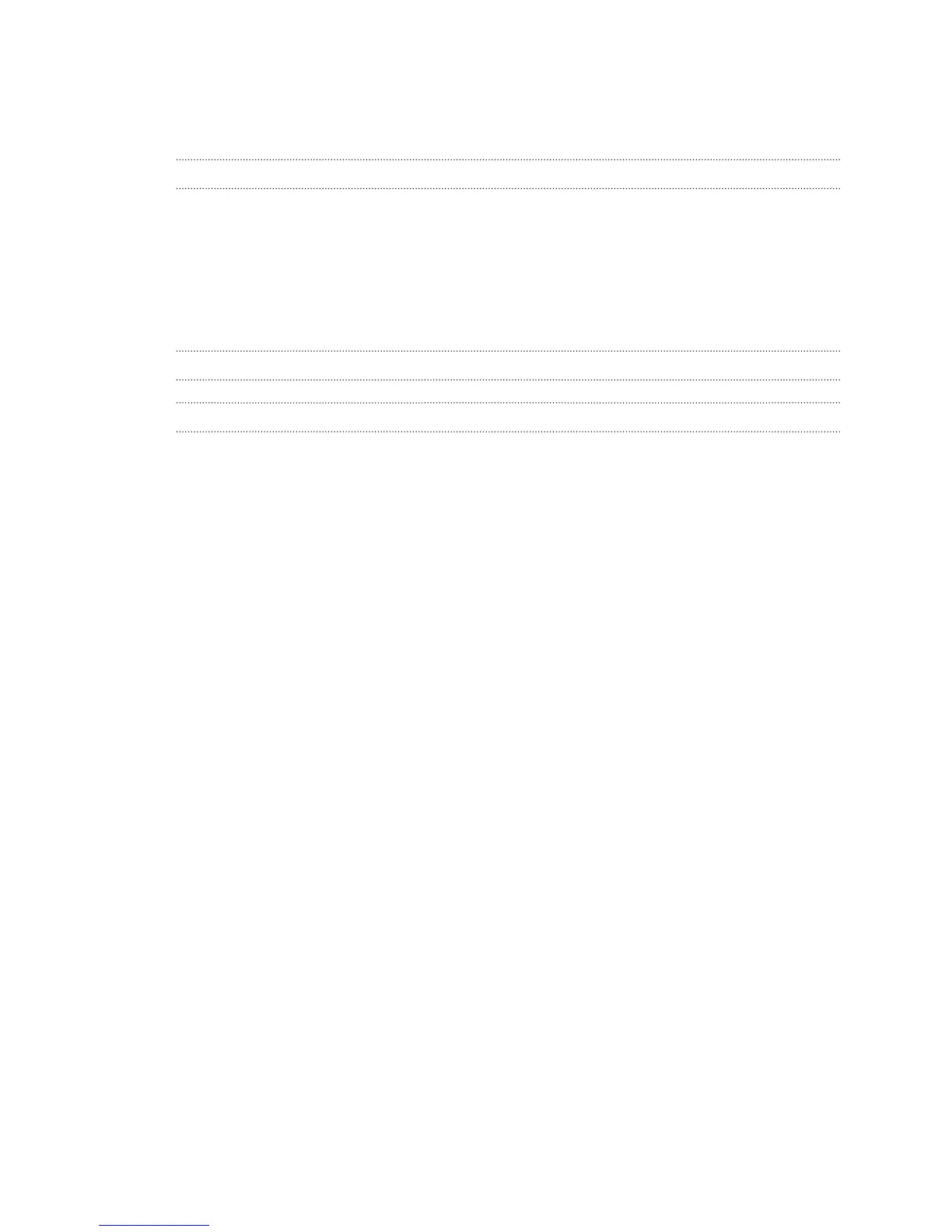Protecting your SIM card with a PIN 195
Protecting HTC One X+ with a screen lock 195
Checking information about HTC One X+ 196
Other essentials
Using the onscreen keyboard 197
Entering words with predictive text 198
Entering text by tracing 199
Entering text by speaking 200
Printing 200
Stopping running applications using Task Manager 201
Status icons 201
Trademarks and copyrights
Index
7 Contents