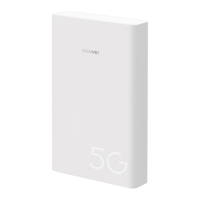Does my router support 5 GHz Wi-Fi? How do I
connect to its 5 GHz Wi-Fi?
1 Yes. Your router supports 5 GHz Wi-Fi, which is faster and
less sensitive to interference. However, it does not penetrate
walls as well as 2.4 GHz Wi-Fi and can only be used on
devices that support 5 GHz Wi-Fi.
2 If you have enabled the feature that prioritizes 5 GHz on
your router, the 2.4 GHz and 5 GHz networks will share the
same network name and you will be automatically
connected to the faster network. If this feature is disabled,
two Wi-Fi network names will be displayed. Connect to the
Wi-Fi network ending with "_5G". You can manage this
feature in your router's web-based management page.
If you are experiencing any other issues with the
router:
1 Restart the router.
2 Restore the router to its factory settings.
3 Contact your carrier.
11

