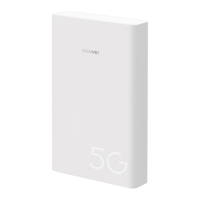Optional configurations
The features described in this section are for reference
purposes only. Your router may not support all of these
features.
Connecting computer
You can connect a computer to the router to access the
Internet.
Accessing the Internet through an Ethernet port
You can connect the router to a wall-mounted Ethernet port
using an Ethernet cable to connect to the Internet.
Configure the relevant settings on the web-based
management page before connecting to the Internet through
an Ethernet port. For details, please contact your carrier.
7

