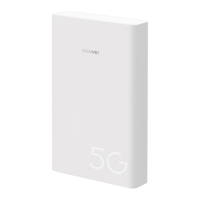l Per rimuovere la scheda SIM, premerla delicatamente
fino a sentire uno scatto. La scheda scatterà
automaticamente fuori.
l Non inserire né rimuovere la scheda SIM quando il
router è in funzione, poiché ciò potrebbe influire
sulle prestazioni o danneggiarla.
4 Collegare l'adattatore di alimentazione al router.

