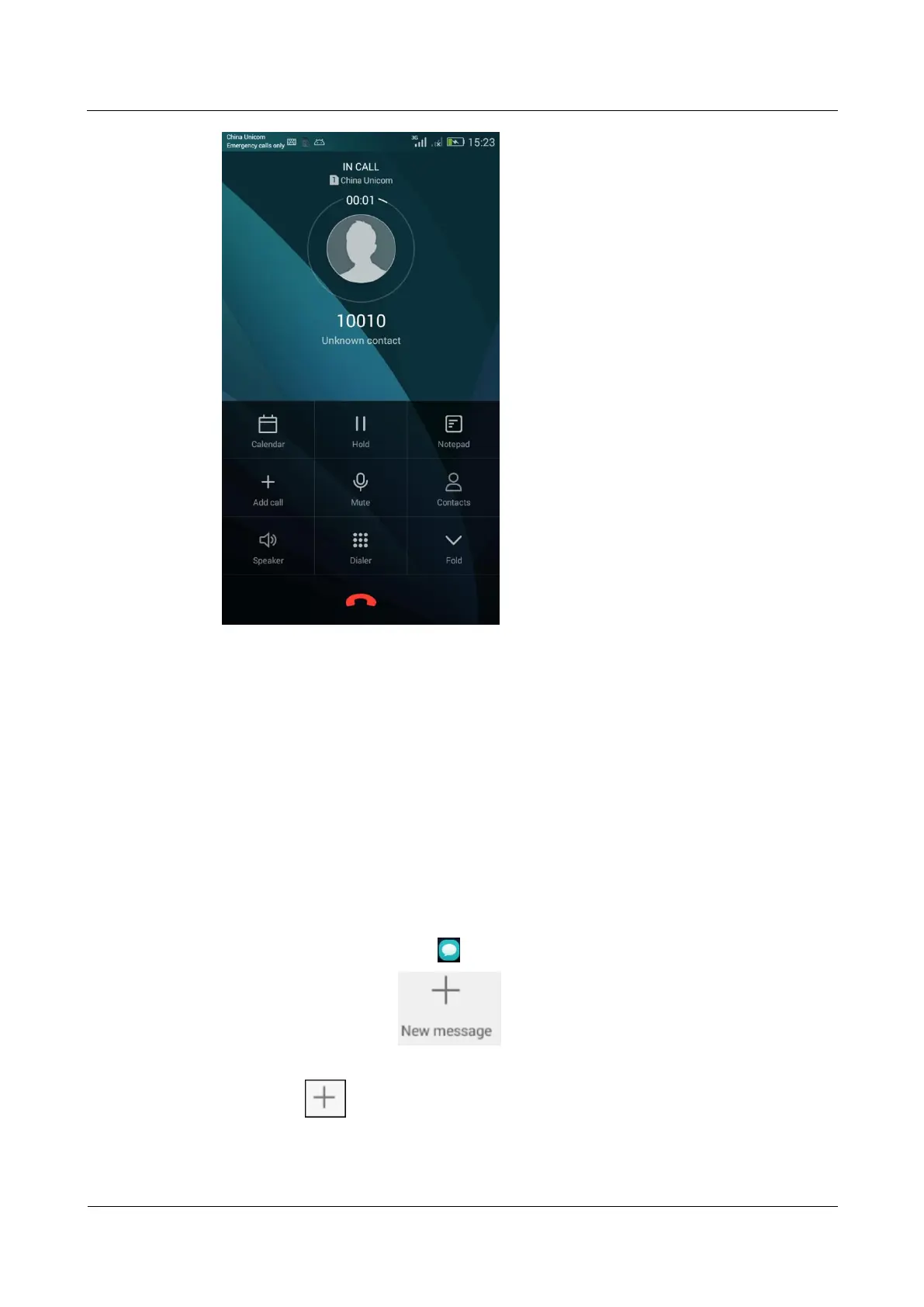HUAWEI ALE-L21/L02/L23 Smartphone FAQs (Applicable Outside China)
Huawei Proprietary and Confidential
Copyright © Huawei Technologies Co., Ltd.
1.9.3 What will my phone display when one card is being used for
a call and the other receives a call?
The ALE-L21 is a dual card single pass mobile phone. So when one card is being used for a
call and the other receives a call, a voice notification will be displayed telling the calling party
that your phone cannot be reached for the moment.
1.10 Multimedia messaging
1.10.1 How do I send a multimedia message?
1. On the home screen, touch .
In Messaging, touch .
2. Enter the recipient and write the message.
3. Touch on the left of the text field, then Subject. The message is then converted
into a multimedia message.
