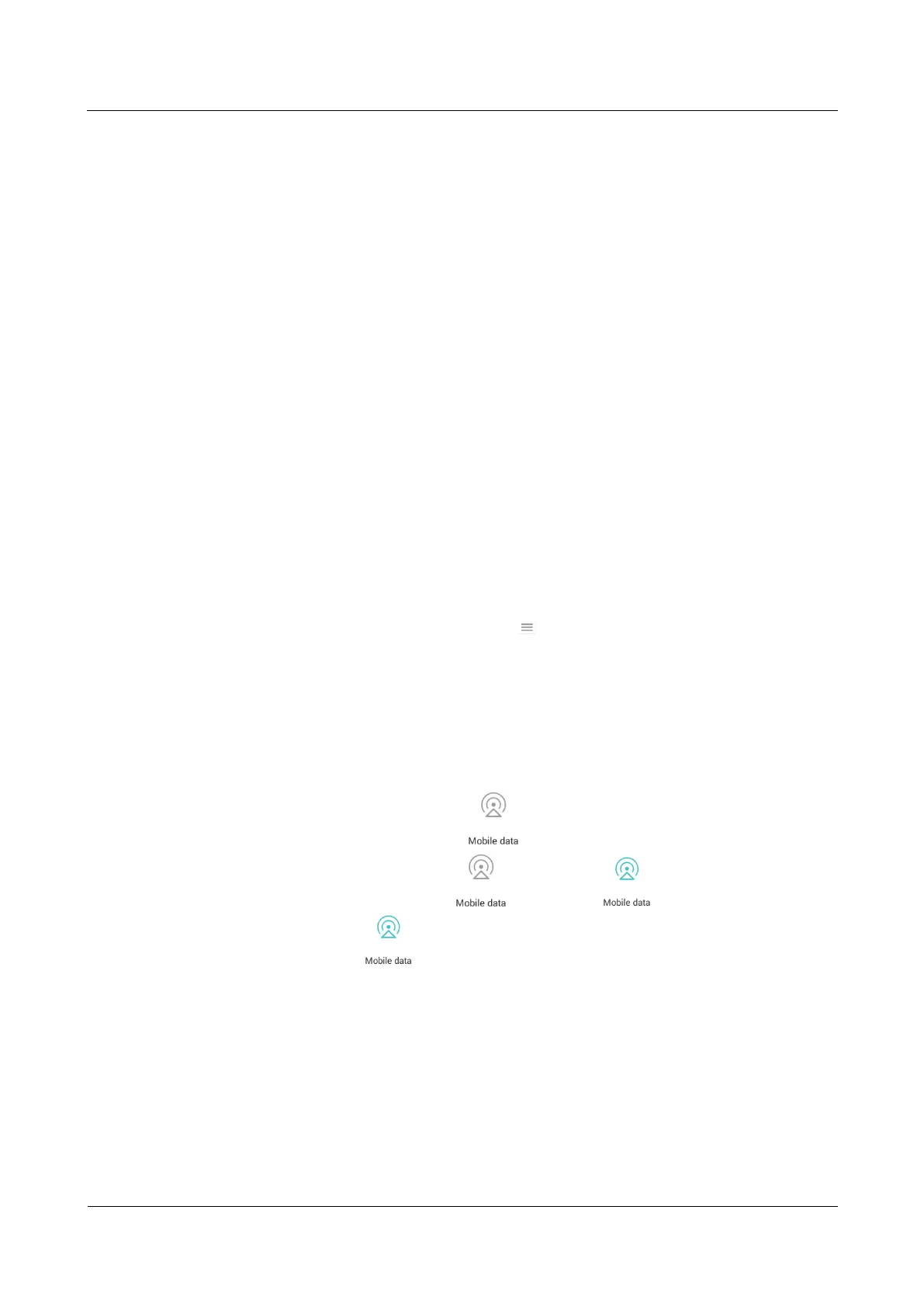HUAWEI ALE-L21/L02/L23 Smartphone FAQs (Applicable Outside China)
Huawei Proprietary and Confidential
Copyright © Huawei Technologies Co., Ltd.
2.8.5 Can I log in to my online bank account from my phone?
Yes. It is recommended that you install the online bank client on your phone Logging in to
your online bank account using the browser on your phone may fail as some banks' login
plug-ins can only run in Microsoft Internet Explorer.
2.8.6 How do I save an image from a web page?
Touch and hold the image and choose Save image from the displayed option menu.
2.8.7 How do I set the home page?
Open the browser and touch the menu button. From the displayed option menu, choose
Settings > General > Set homepage.
2.8.8 How do I save a web page?
Open a web page and touch Menu. From the displayed option menu, choose Save page.
2.8.9 What can I do if my phone fails to access the Internet?
Insert a SIM card into your phone. The phone then automatically configures APN settings.
To view the APN settings, go to Settings > Wireless & networks > More > Mobile
networks > Access Point Names.
If the parameter settings are incorrect, touch . From the displayed option menu, choose
Reset to default.
2.8.10 How do I turn on or off the mobile network?
Use either of the following methods:
Go to Settings > Wireless & networks > More > Mobile networks, and select or
deselect Data enabled.
In the notification panel, touch to turn on the mobile network. When the
mobile network is turned on, changes to . To turn off the mobile
network, touch .
2.8.11 How do I view my phone's data service status or disable the
data service?
Flick down from the status bar to open the notification panel.
