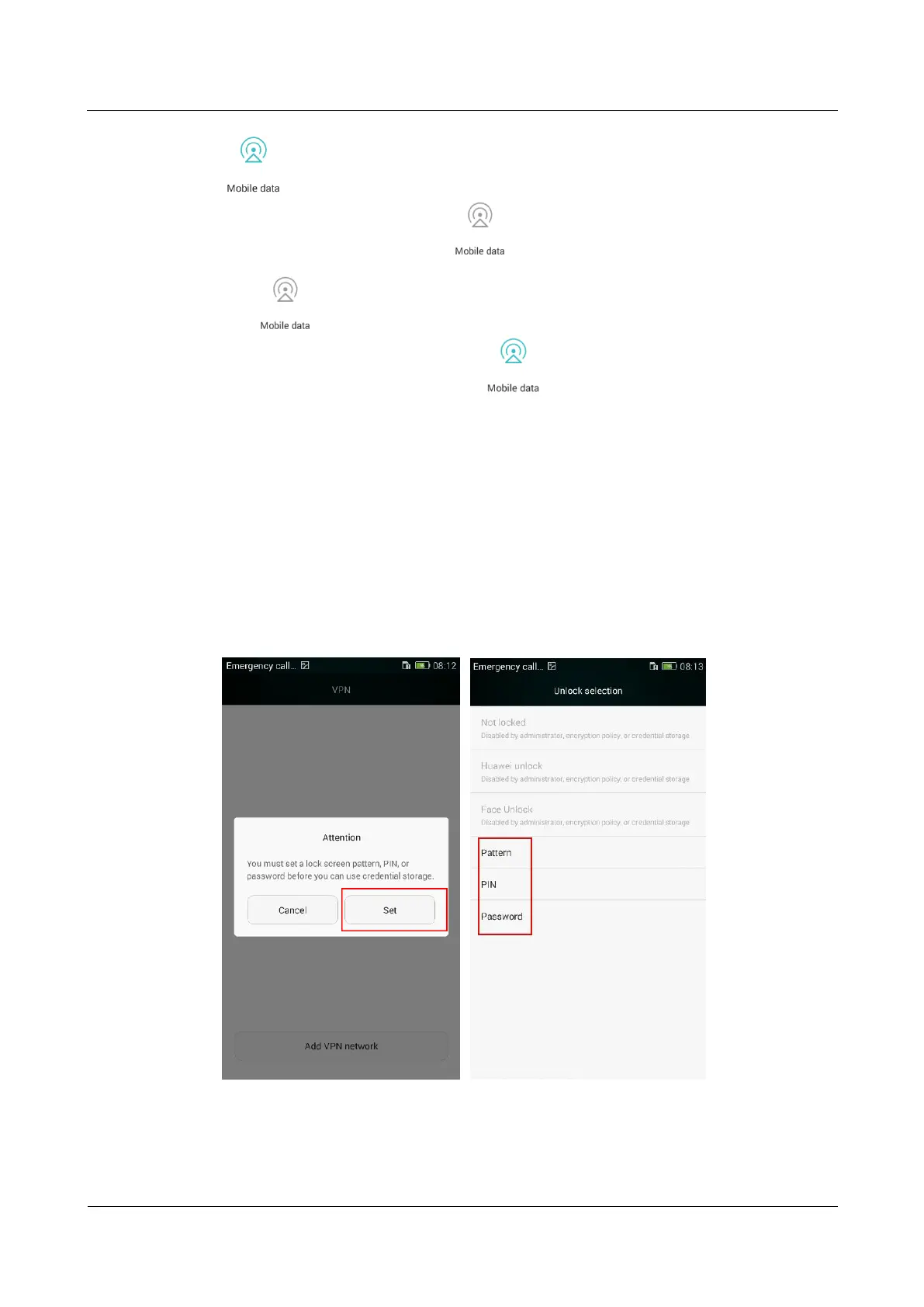HUAWEI ALE-L21/L02/L23 Smartphone FAQs (Applicable Outside China)
Huawei Proprietary and Confidential
Copyright © Huawei Technologies Co., Ltd.
indicates that the mobile network is turned on. To turn off the mobile network,
touch this icon to make it become .
indicates that the mobile network is turned off. To turn on the mobile network,
touch this icon to make it become .
2.8.12 Are there any restrictions on the data service?
The ALE-L21 supports dual SIM cards. When SIM card 1 is inserted, you can only use the
data services on SIM card 1. When SIM card 1 is not inserted or is deactivated, you can use
the data services on SIM card 2. Go to Settings > SIM management > Default data. In the
displayed dialog box, you can choose to use the data services on SIM card 1 or 2.
2.8.13 How do I configure the VPN parameters?
Go to Settings > Wireless & networks > More… > VPN. If the "You must set a lock screen,
PIN, or password before you can use credential storage." message is displayed, set a lock
screen pattern, PIN, or password before adding a VPN network.
