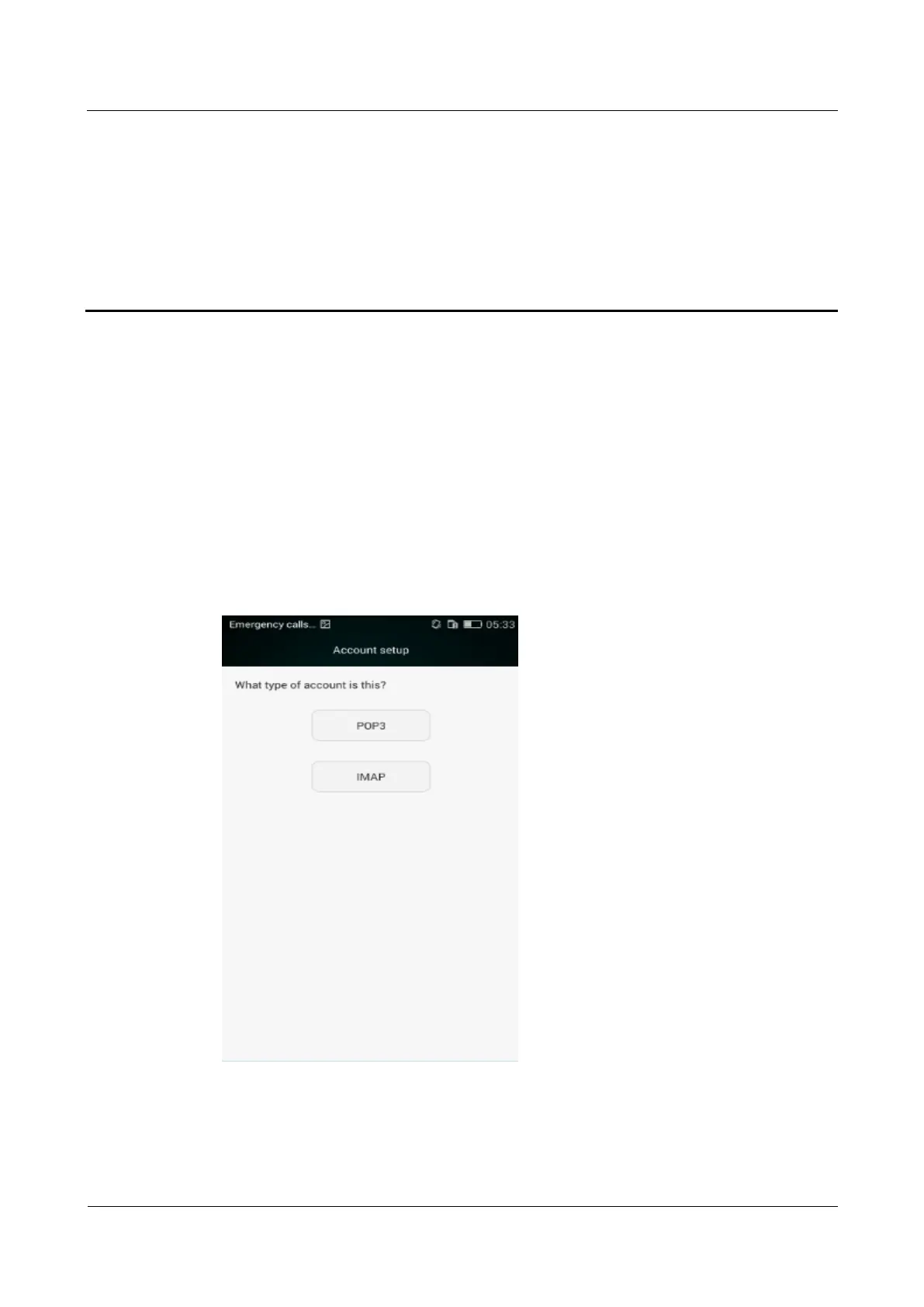HUAWEI ALE-L21/L02/L23 Smartphone FAQs (Applicable Outside China)
Huawei Proprietary and Confidential
Copyright © Huawei Technologies Co., Ltd.
2 Common settings
2.1 Email
2.1.1 How do I configure email settings?
Adding an email account
On the home screen, touch Email > Account setup. An email account can be configured
automatically or manually.
Manual setup:
1. On the Account setup screen, enter your email account name and password.
2. Touch Manual setup to display the following screen.
3. Touch POP3 to configure the incoming server settings.
