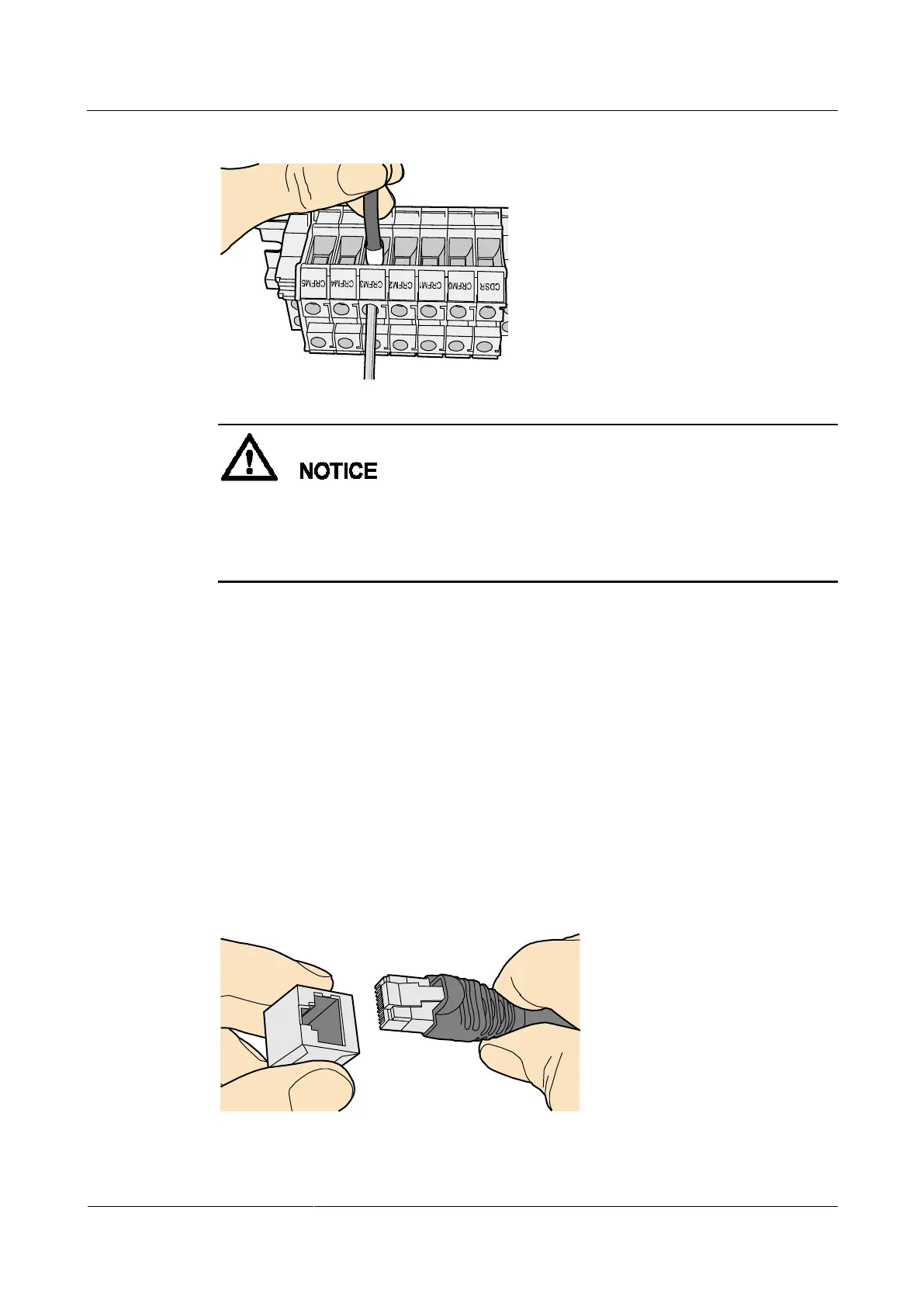Huawei AP4030DN
Hardware Installation and Maintenance Guide
Huawei Proprietary and Confidential
Copyright © Huawei Technologies Co., Ltd.
Figure 5-49 Feeding the terminal into the jack
Ensure that the exposed section of the terminal should be less than 2 mm (0.079 in.) in
length.
Do not press the insulation of the terminal.
Insert only one terminal into one jack.
Step 3 Move the cable slightly and ensure that it is securely connected.
Step 4 Before you remove a cord end terminal, loosen the screw in the counterclockwise direction.
----End
Installing Ethernet Adapters
Installing a Shielded Ethernet Connector
Procedure
Step 1 Hold the male and female connectors, with the male connector facing the female connector, as
shown in Figure 5-50.
Figure 5-50 Holding the male and female shielded connectors
