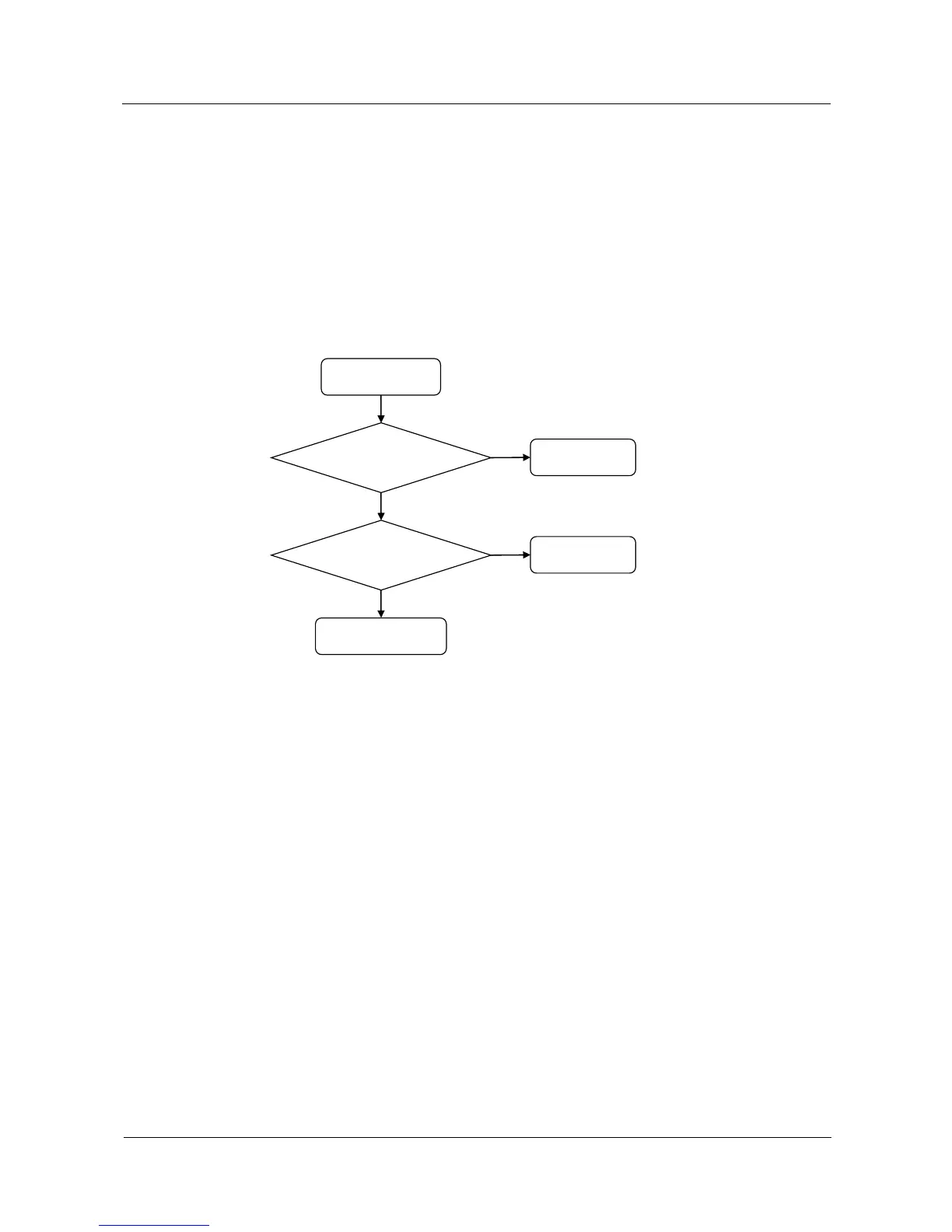Huawei Proprietary and Confidential
Copyright © Huawei Technologies Co., Ltd.
Troubleshooting Process
To troubleshoot the power-on failure, check whether the I/O connector (battery connector) is
damaged. If the I/O connector (battery connector) is not damaged, use a DC regulated power
supply to supply power to the phone, and test the phone's current.
The power-on failure may be caused by any of the following conditions:
No current
Figure 9-2 No current
