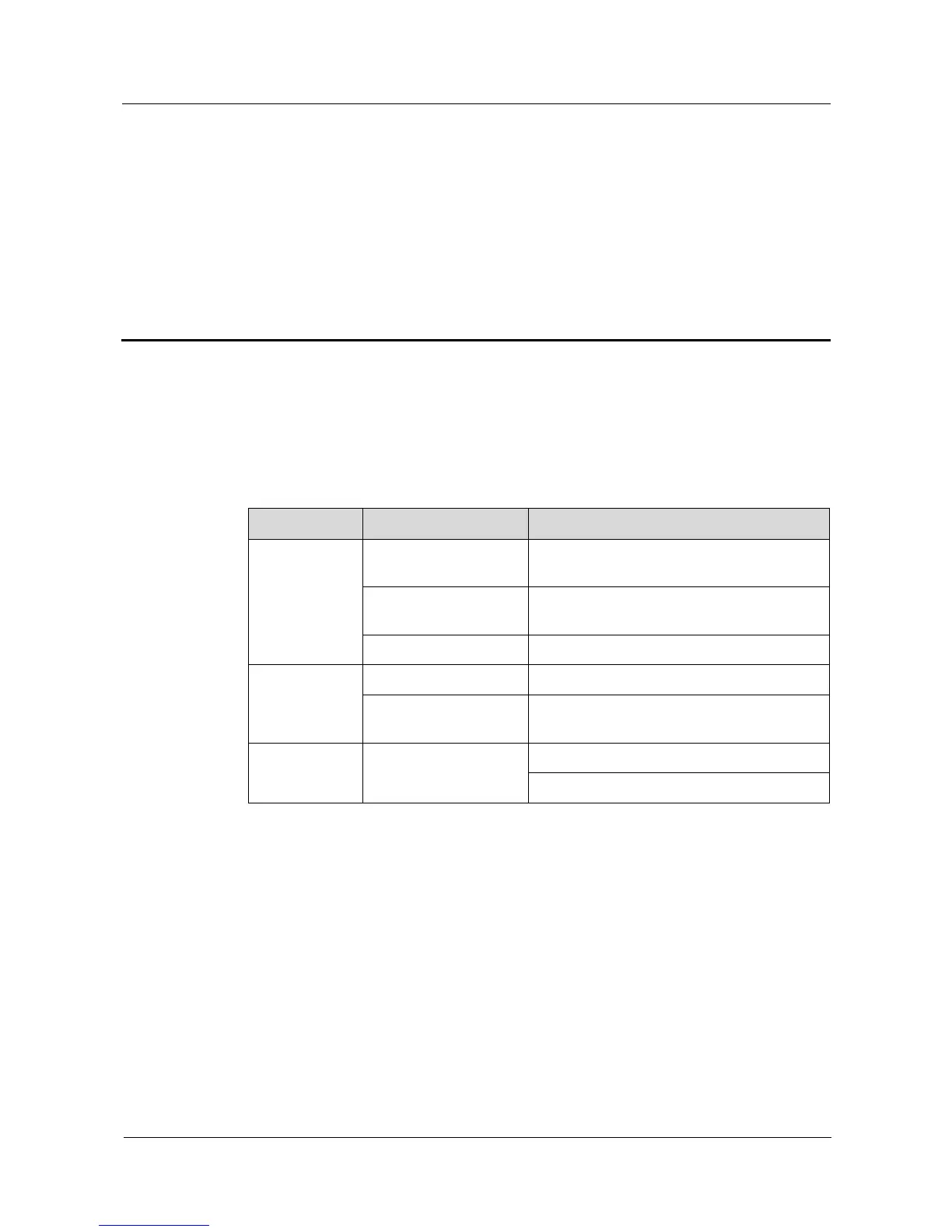Huawei Proprietary and Confidential
Copyright © Huawei Technologies Co., Ltd.
5.2 Performing an Upgrade
To upgrade the Y210, perform the following steps:
Step 1 Format the microSD card.
Step 2 Create a dload folder in the microSD card's root directory.
Step 3 Copy the upgrade file to the dload folder.
Step 4 Insert the microSD card to the Y210, and power on the phone. On the standby screen, enter
*#*#2846579#*#*, select SD card upgrade, and touch Confirm.
