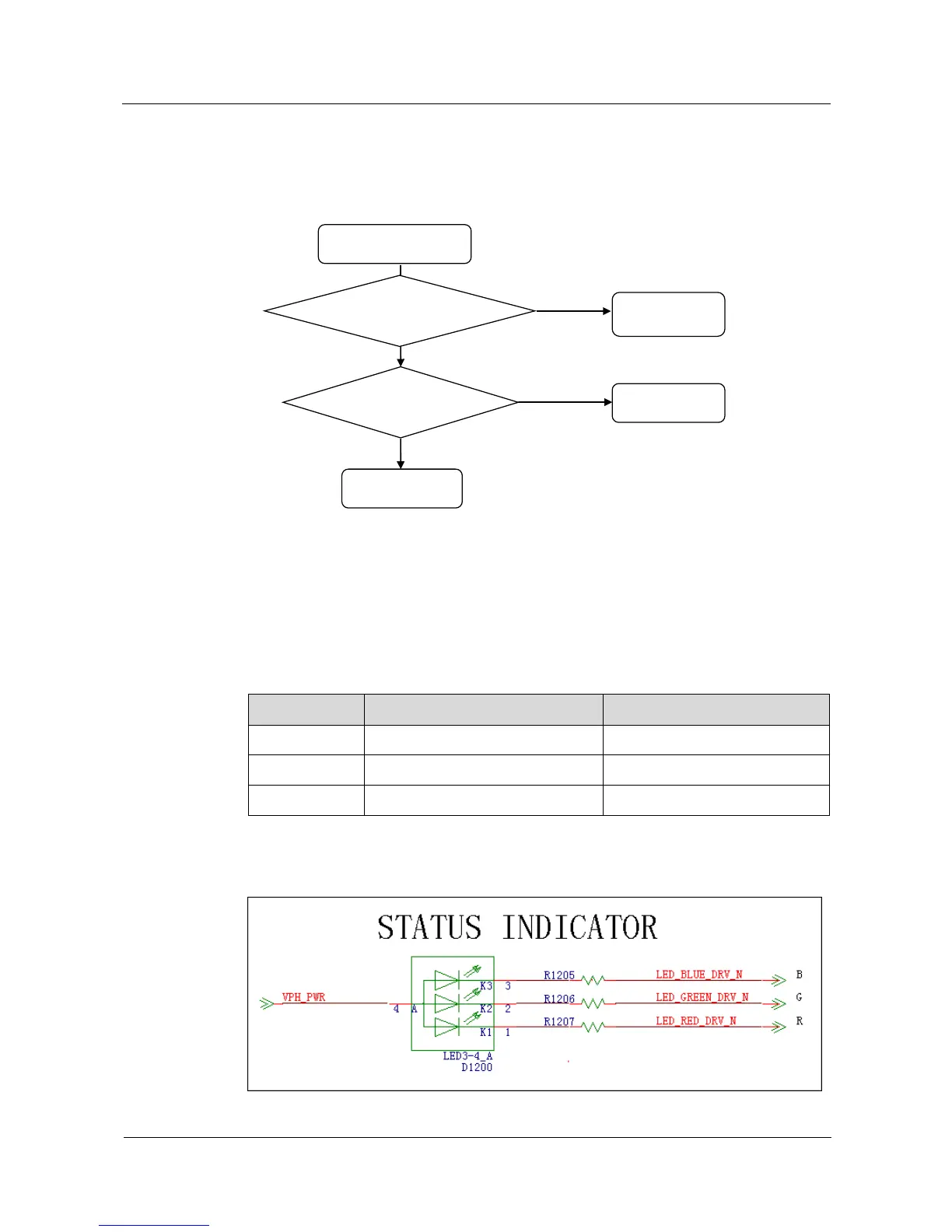Y210 Mobile Phone
Maintenance Manual
9 Principles and Failure Analysis
Huawei Proprietary and Confidential
Copyright © Huawei Technologies Co., Ltd.
Troubleshooting Key or Button Failure
Figure 9-21 Key or button failure
Key or button failure
Are the FPC and ZIF
connector connected
properly?
Re-connect them
Return the phone
to the factory
Y
N
Is the keypad on the
FPC in good contact
with the dome sheet?
Clean the
keypad and the
dome sheet
N
Y
9.4.6 Tricolor Indicator and Touch Key Backlight Circuits
The Y210's battery charging indicator (tricolor indicator) provides red, green and blue light
sources that are driven by the PM8029's three LED driver.
Table 9-12 Light source and driver pins
Adjusted using electric current
Adjusted using electric current
Adjusted using electric current
Figure 9-22 Status indicator circuit
