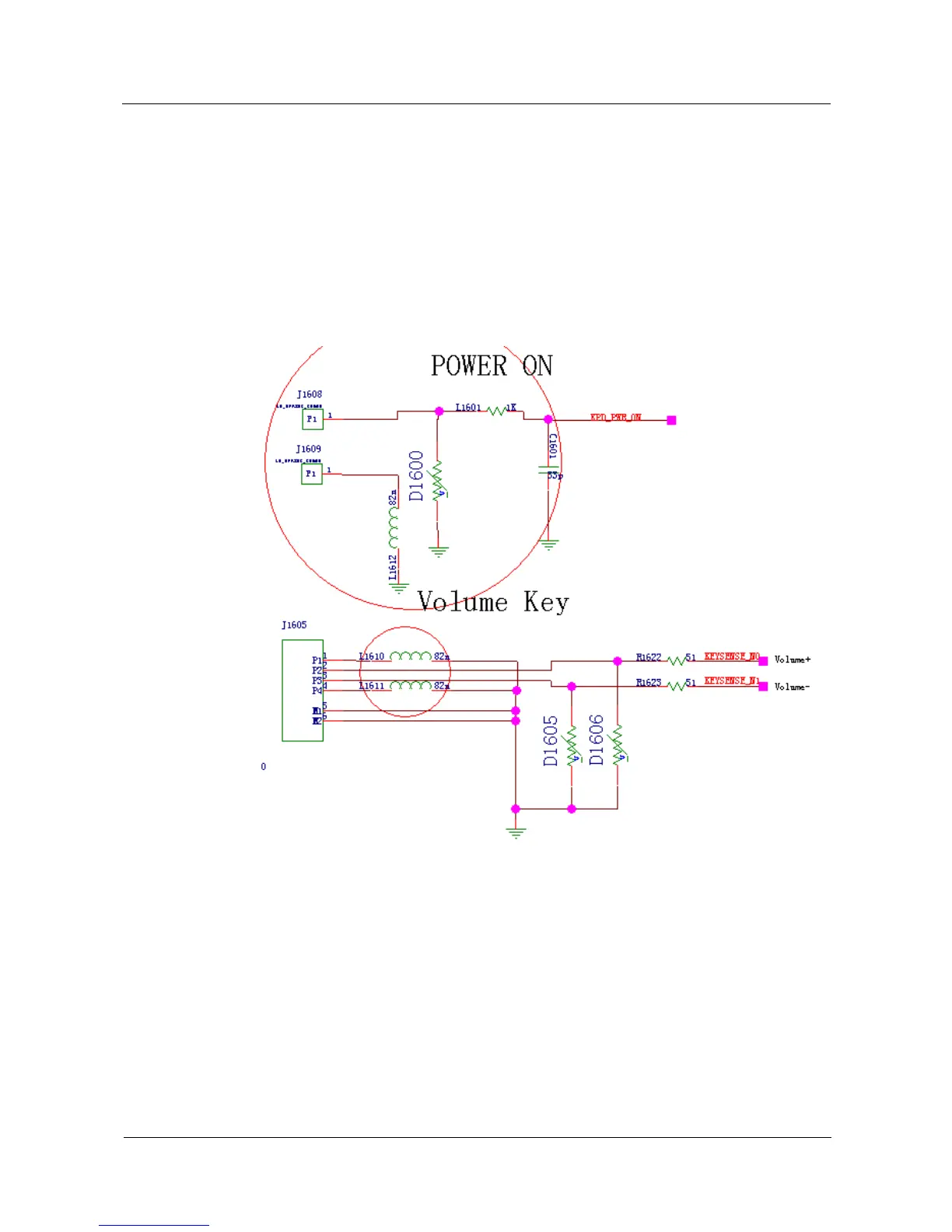Huawei Proprietary and Confidential
Copyright © Huawei Technologies Co., Ltd.
9.4.5 Keys and Buttons
The Y210 has six keys and buttons, three of which are the Menu, Home and Back keys on the
touch panel.
The MSM7225A's GPIO_42 and GPIO_41 pins are connected to the volume up and down
buttons. The side key FPC is connected to the PCBA via the ZIF connector J1605.
The power button press is detected by the PM8029's KYPD_PWR_N pin. The power button
FPC is connected to the PCBA using press-fit contacts.
Figure 9-20 Key and button circuit
