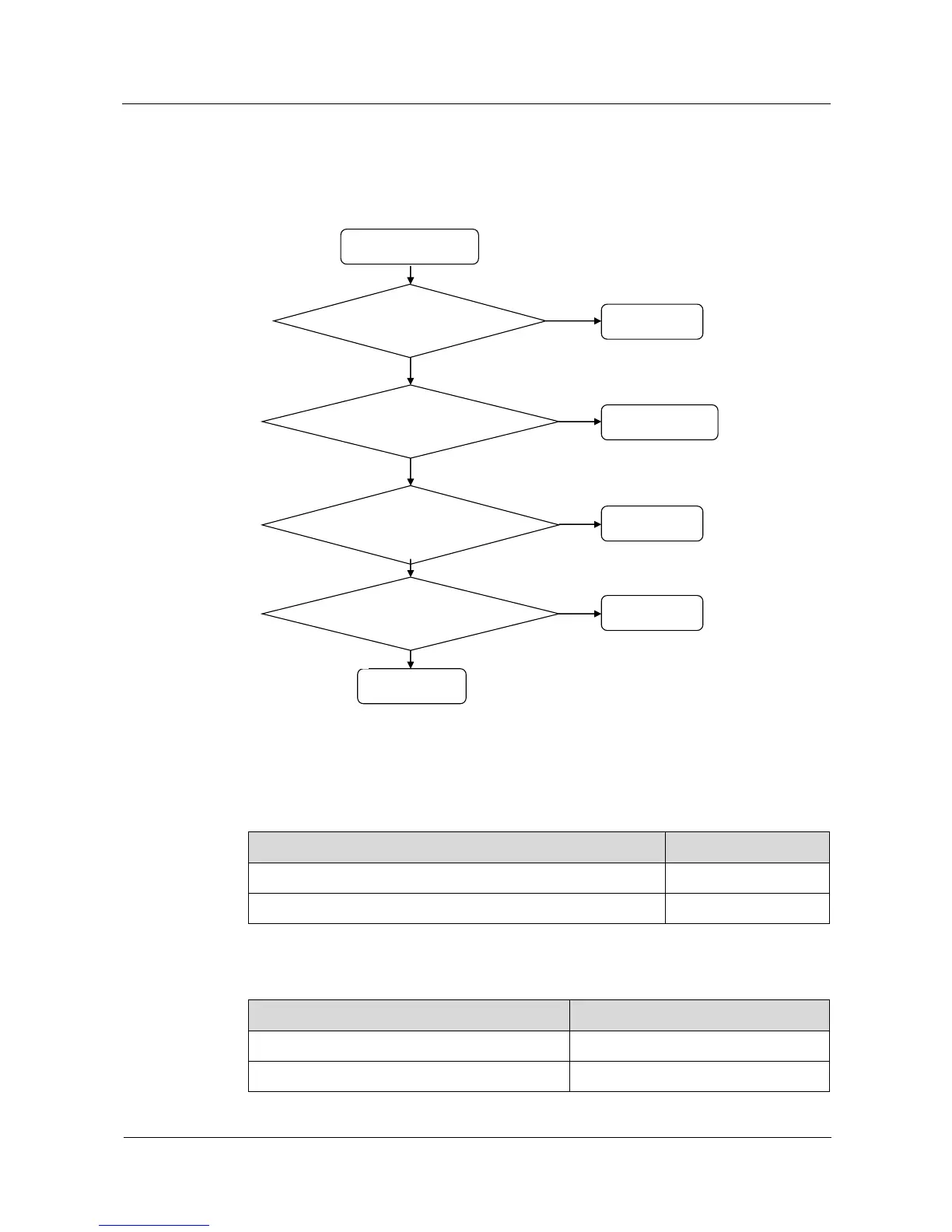Y210 Mobile Phone
Maintenance Manual
9 Principles and Failure Analysis
Huawei Proprietary and Confidential
Copyright © Huawei Technologies Co., Ltd.
Before starting the following process, ensure that the USIM card and the antenna are well
connected.
Figure 9-7 GSM/DCS transmission failure
GSM/DCS transmission
failure
When the RF cable is not
inserted, are J3204's pin
1 and pin 2 connected?
Check J3204
Are U3201's control signals
normal?
Check U401
Are U3501's GSM output
and DCS output
approximately 33 dBm and
30 dBm respectively?
Check U3201 and
U401
Check U3501
Y
N
Y
Y
Y
N
N
Do U3801's pin A10 and pin
A9 have output?
Check U3801
N
Y
Table 9-3 and Table 9-4 describe the working status of the GSM/DCS power amplifier U3501.
Table 9-3 U3501 working status (1)
Table 9-4 U3501 working status (2)
