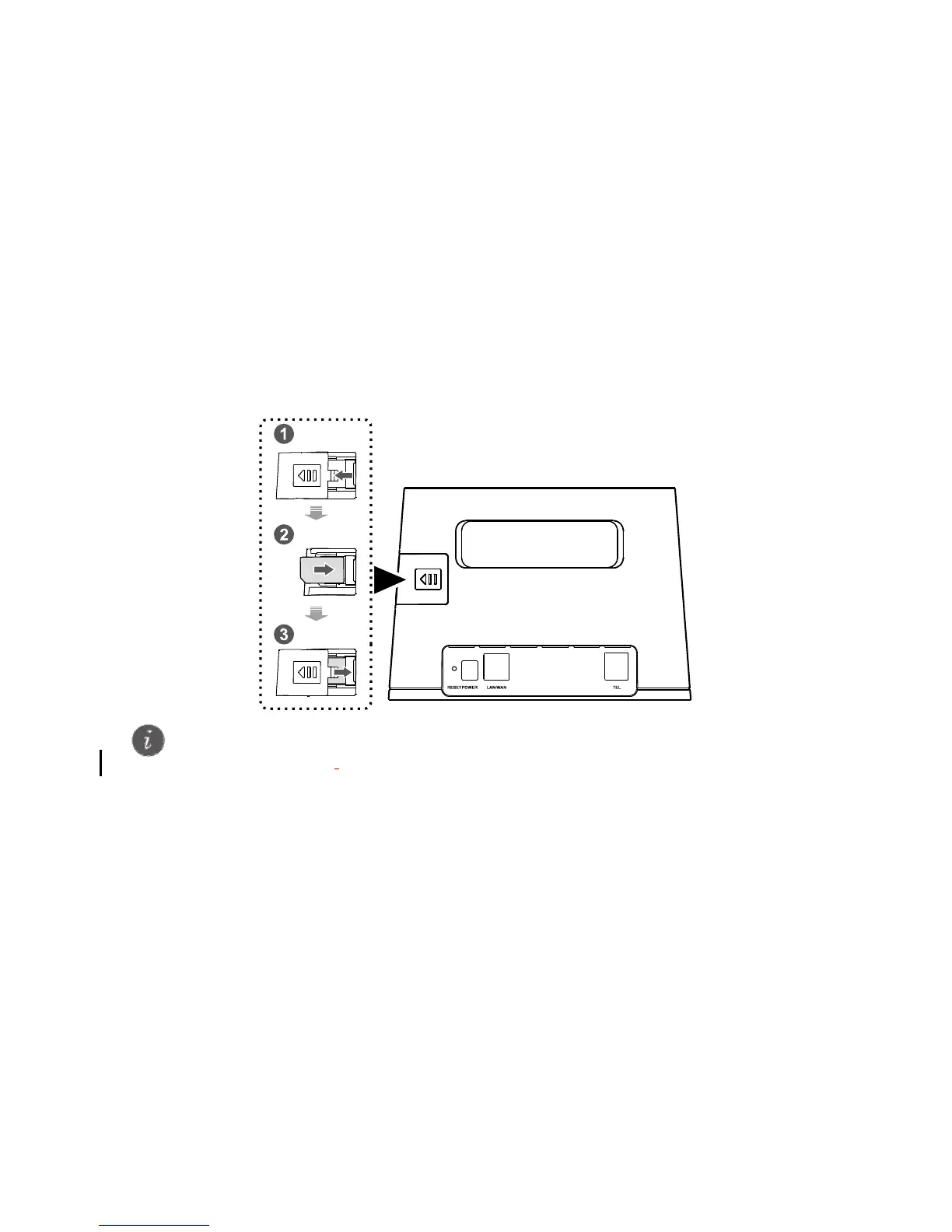4
1 Installation
Scenario 1: Accessing the Internet using an LTE
network
Step 1: Installing the SIM card
1. Slide off the card slot cover.
2. Insert the SIM card into the card slot. Ensure that the slanted edge of the SIM
card aligns with that of the card slot
3. Close the card slot cover.
Do not remove the SIM card when it is in use. Doing so, will affect the
performance of your router B310s.