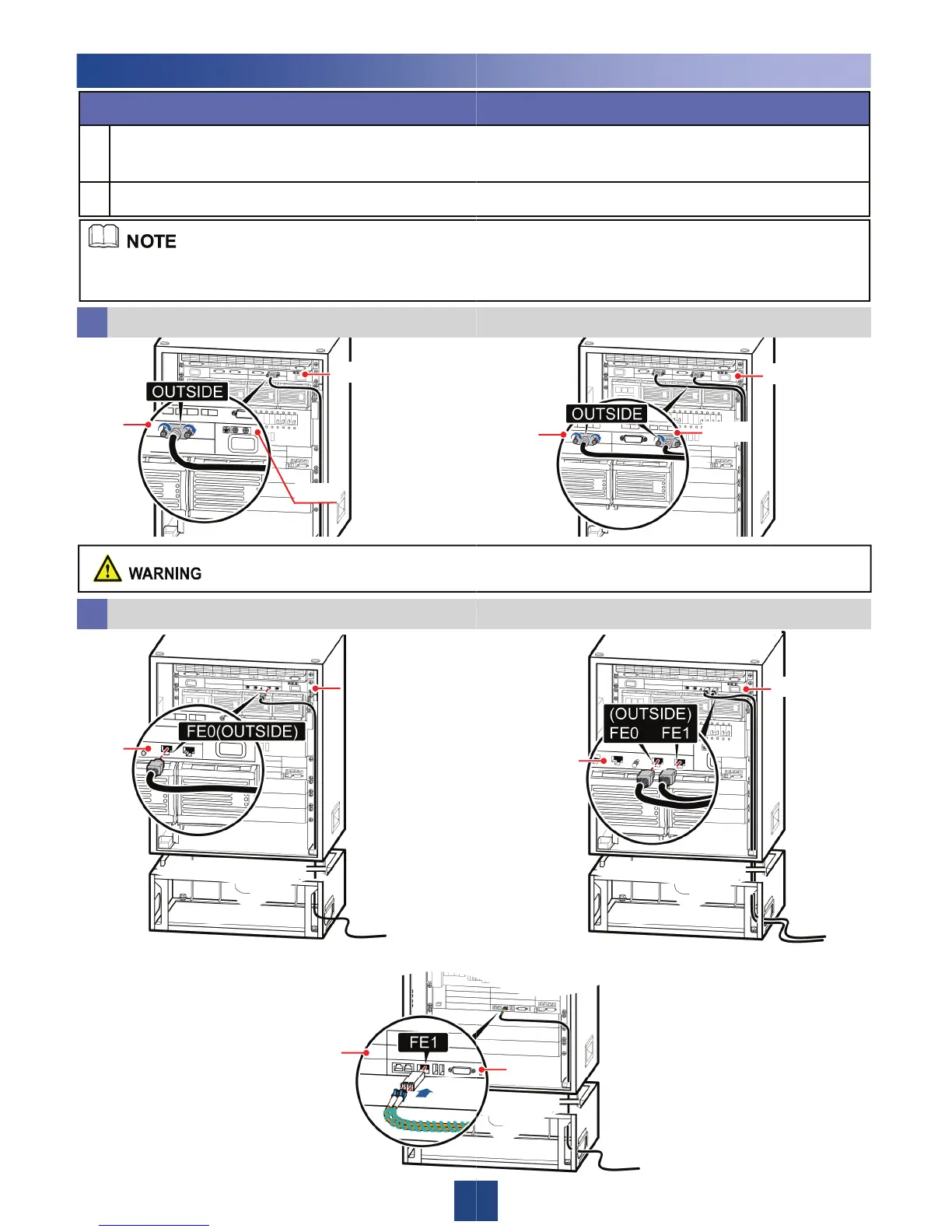2 Connecting the Transmission Cable
Principles for routing the transmission cables
1 The transmission cables cannot cross the power cabl
the spacing between them must be greater than 30
2 Extra length of transmission cables must be reserve
The E1/T1 cable or FE/GE cable can be used for data transmission ac
transmission mode can be supported by the base station working in the
base station working in the UMTS standard.
SLPU
UELP
Connecting the E1 Cable (Alternative 1)
a
Or
UELP
Connecting the FE Cable (Alternative 2)
Ensure that both ends of the E1 cabl
bare wires at one end of the E1 cabl
e, PGND cable, or RF cable when routed. Otherwise,
ording to the transmission mode of the base station. Onl
one
GSM standard, and two transmission modes can be supported by the
UELP
SLPU
UELP
are disconnected. Then, weld all connectors to the