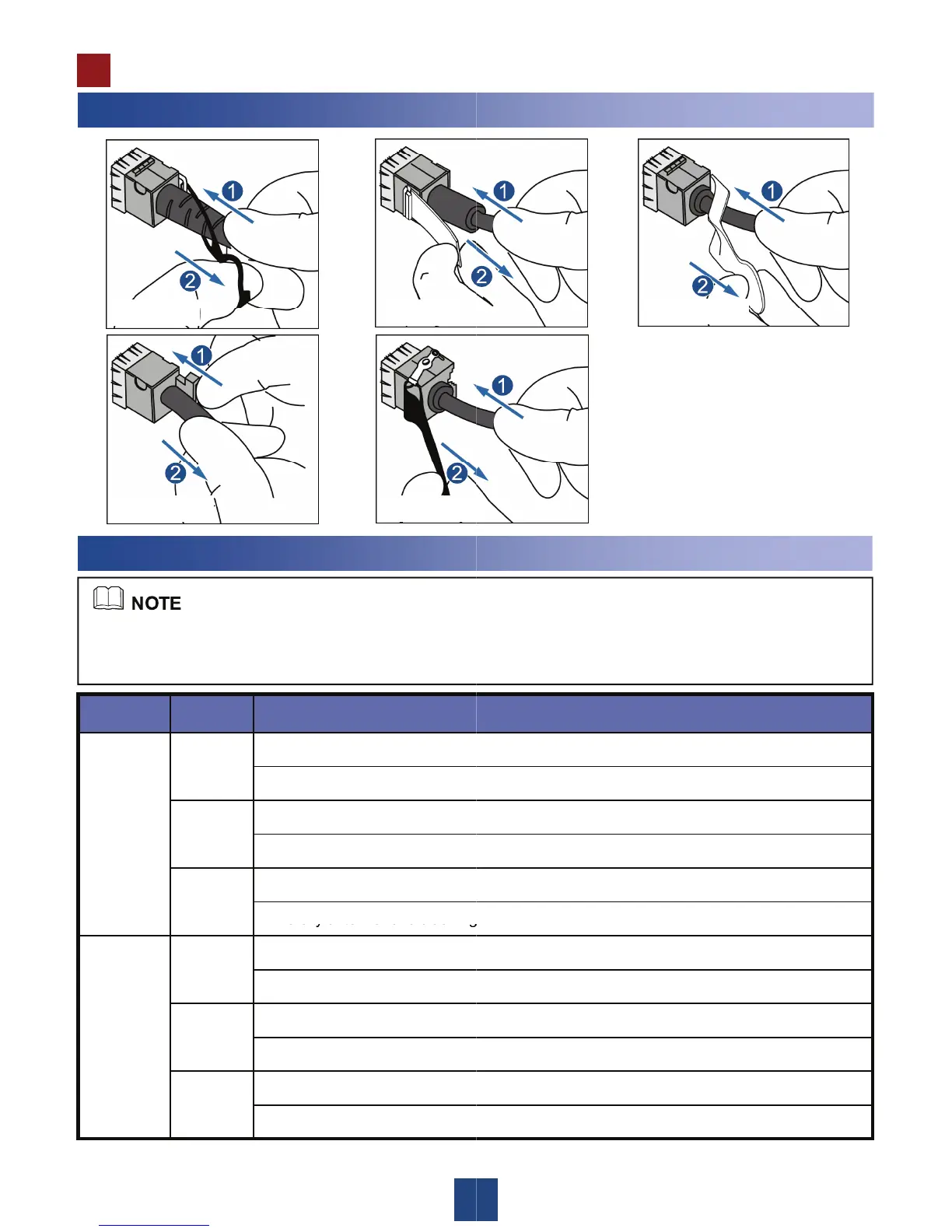Appendix
1 Disconnecting the CPRI Cable from
Push
2 Attaching the Color Rings
Product 4
Product 5
Pull
System Sector
System 1 1 Main antenna: two red rings
z If main and diversity are not distinguished, the RF signals tra
by default, and the RF signals transmitted from the right RF unit
z If an antenna system serves six sectors, the colors of the ring
respectively.
Diversity antenna: one red ring
2 Main antenna: two yellow rings
Diversity antenna: one yellow ri
3 Main antenna: two blue rings
Diversity antenna: one blue ring
System 2 1 Main antenna: one white ring a
Diversity antenna: one white rin
2 Main antenna: one white ring a
Diversity antenna: one white rin
1
3 Main antenna: one white ring a
Diversity antenna: one white rin
he CPRI Port
Pull
Push Push
smitted from the left RF unit are regarded as the main signals
are regarded as the diversity signals.
for sectors 4, 5, and 6 are purple, orange, and green
d two red rings
g and one red ring
d two yellow rings
g and one yellow ring
7
d two blue rings
g and one blue ring