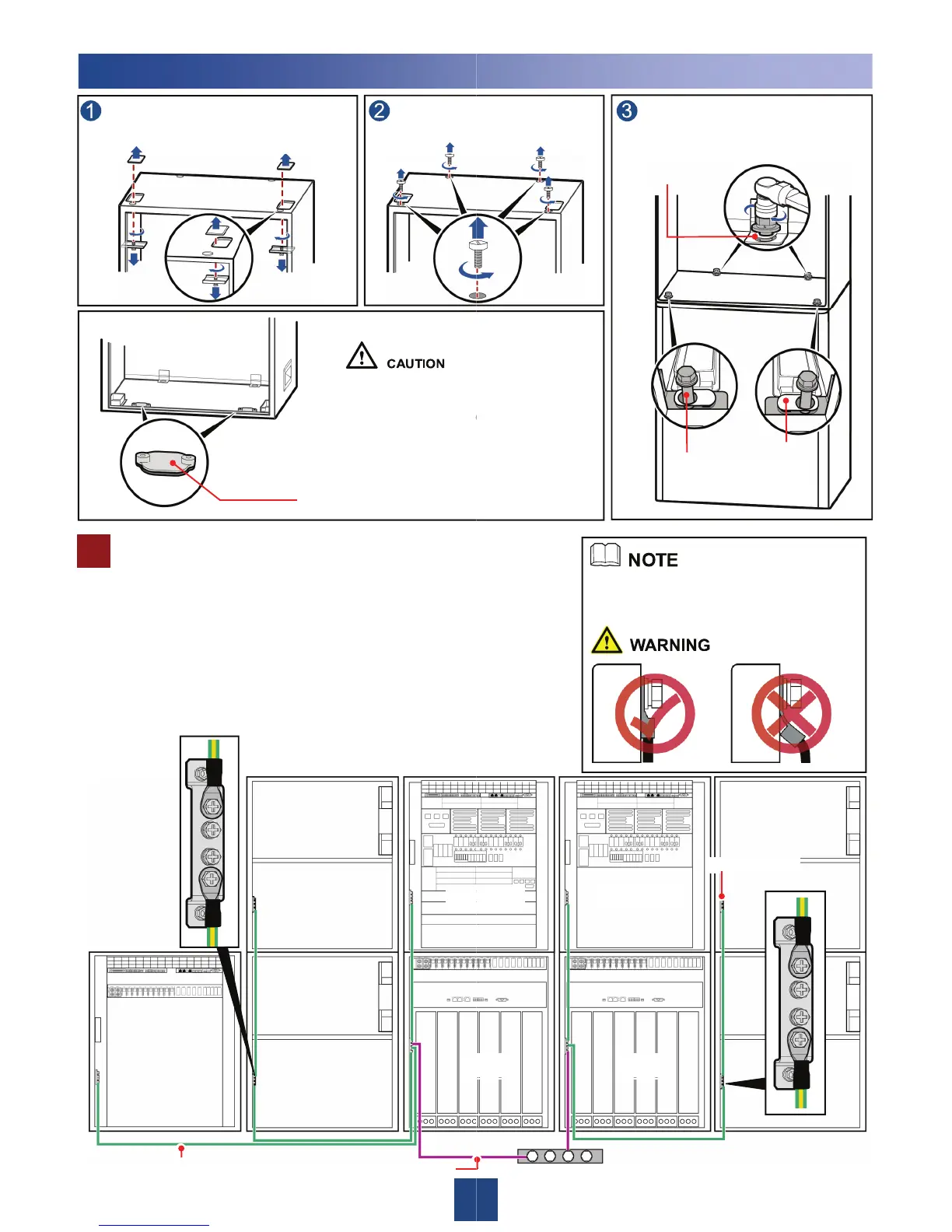2 Stacking the Cabinets
Remove the
(x4) from th
cabinet.
Remove the cover plates (×2) from
the top of the lower cabinet.
To ensure the waterp
Earth Grounding the Cabin
Cover plate
z The upper cabinets are connected to the lower
cabinets with equipotential cables.
z The lower cabinets are connected to the RFCs.
z The RFCs are connected to the grounding
busbar with PGND cables.
PGND cable (25 mm
2
)Equipotential cable (25 mm
2
)
plastic screws
top of the lower
Stack the cabinets, and attach
the cabinets with the bolts(×4).
le of the cabinet.
Gasket with
ts
The PGND cable and signal cable cannot
be bound or entangled. A certain distance
must be reserved between them to prevent
interference from each other
