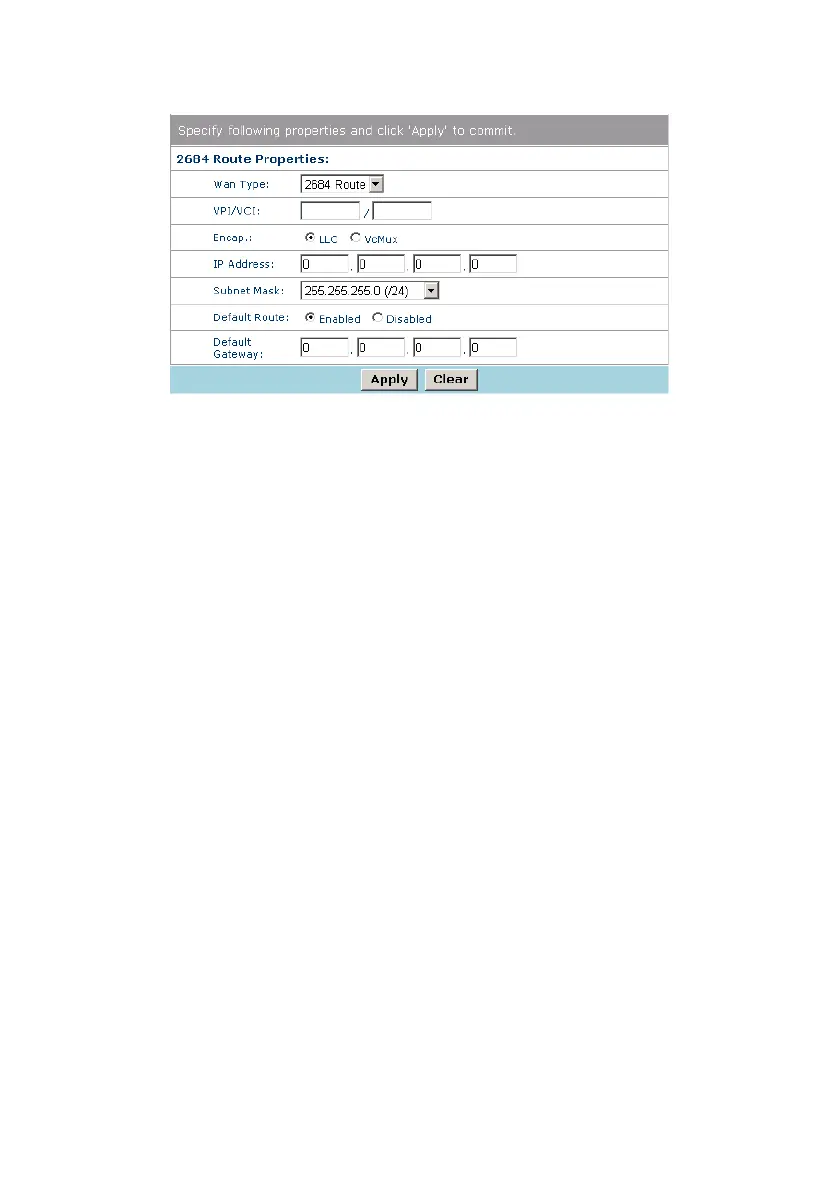Huawei Technologies Proprietary
17
Figure 3-8 2684 route
Select the encapsulation mode and enter the VPI and VCI values.
You need to enter the IP address and subnet mask of HG520,
which is provided by your ISP.
If you enable Default Route, HG520 will transmit the LAN side
data to the default gateway. In this case, you need to enter the IP
address of the default gateway, which is provided by your ISP.
By default, Default Route is enabled. If you select Disabled,
only the data whose route is included in the IP routing table will be
transmitted through the WAN interface. Other data will be discarded.
