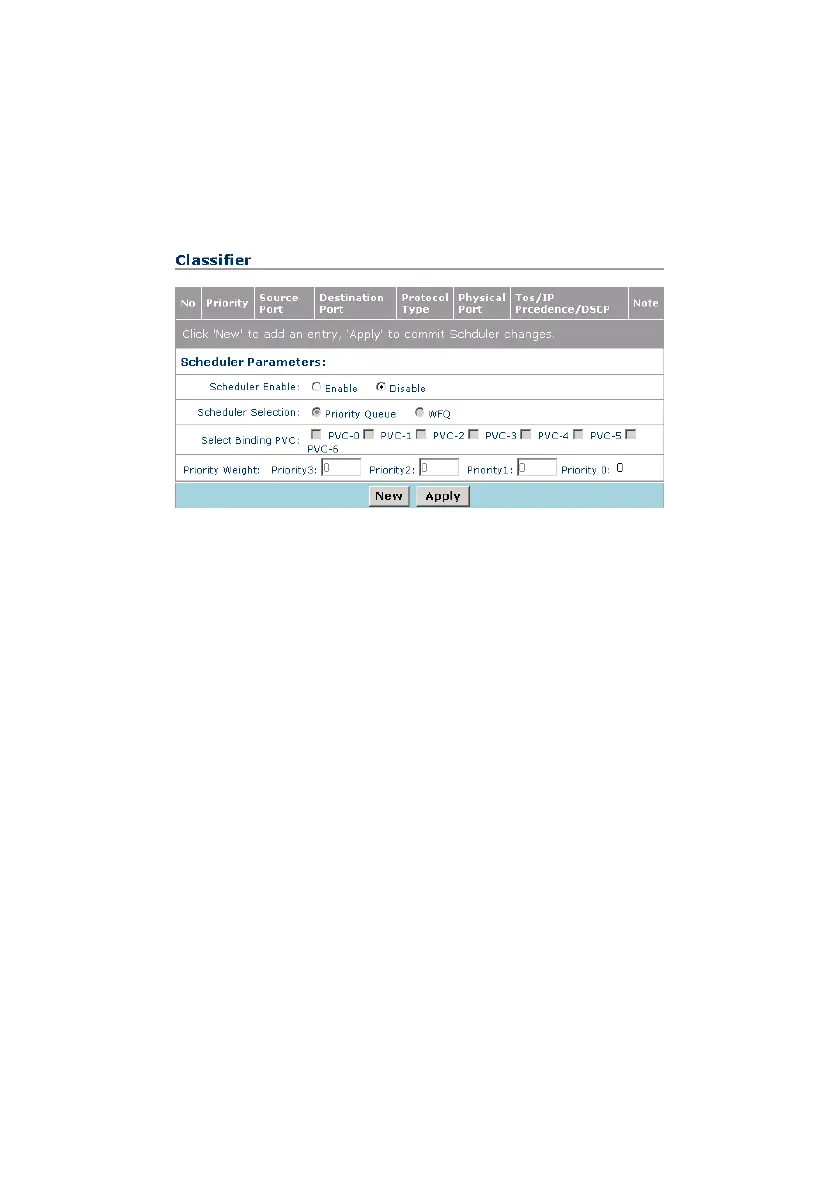Huawei Technologies Proprietary
46
3.3.8 QoS
Click QoS of Advanced in the navigation bar to display the QoS
(Quality of Service) configuration page.
Figure 3-35 QoS
Select Enable to enable the QoS function.
Scheduler Selection
If you select Priority Queue, HG520 will determine
application’s priority according to the classifier list.
If you select WFQ (Weighted Fair Queuing), HG520 will
determine application’s priority according to the priority
queue and priority weight. You need to enter the Priority
Weight.
Select the PVCs that need to apply the scheduler.
You can click New to add one priority entry.
