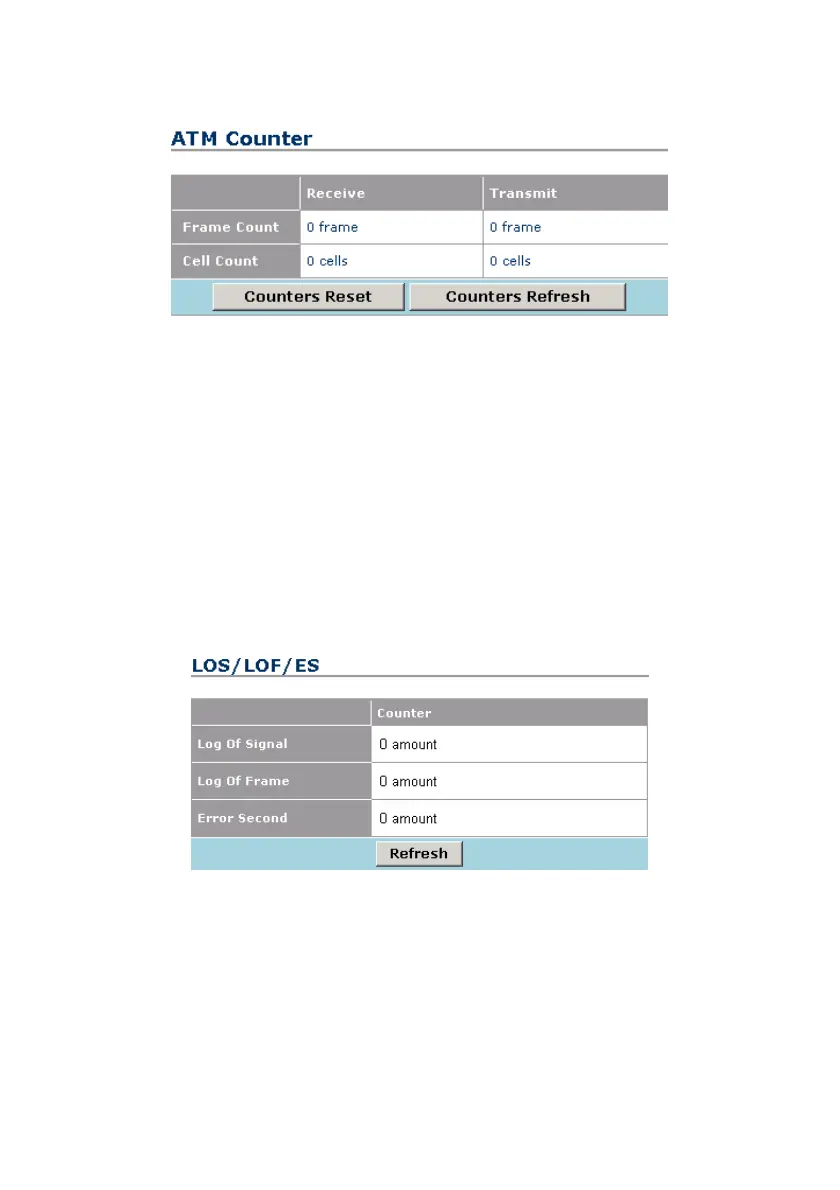Huawei Technologies Proprietary
57
Figure 3-47 ATM counter
This page shows the received and transmitted frame and cell
count on ATM. You can click Counters Reset to reset the statistics
and click Counters Refresh to update the statistics.
3.5.5 LOS/LOF/ES
Click LOS/LOF/ES of Status in the navigation bar to view the
LOS/LOF/ES statistics.
Figure 3-48 LOS/LOF/ES
You can click Refresh to update the statistics.
