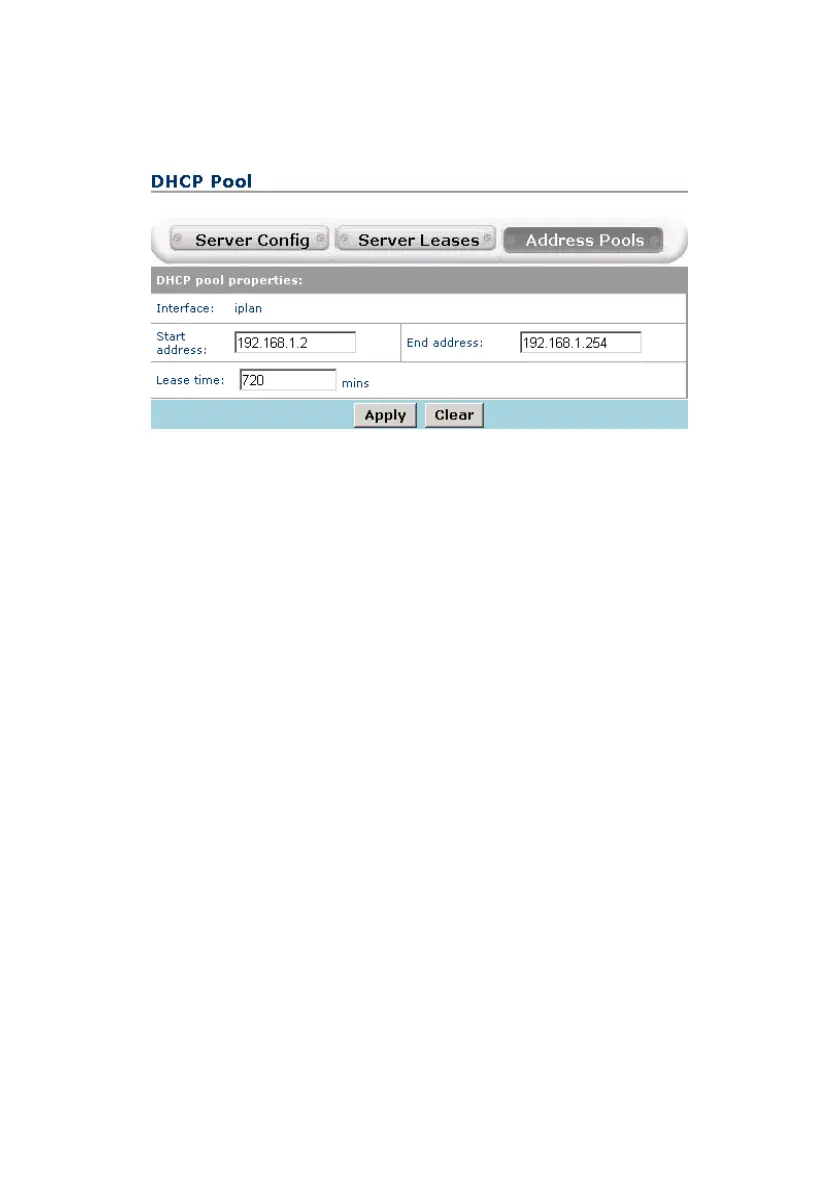Huawei Technologies Proprietary
24
III. DHCP Pool
Figure 3-14 DHCP address pool
You need to make the following configurations in this page:
Enter the start IP address and end IP address in the Start
address and End address text boxes. These two IP
addresses specify the range of IP addresses that can be
assigned by the DHCP server.
Enter the validity period of the IP addresses assigned by the
DHCP server in the Lease time text box.
After configuration, click Apply to save the settings, or click Clear
to clear the settings.
3.2.6 Wireless Configuration
Click WLAN of Basic in the navigation bar to display the WLAN
configuration page.
