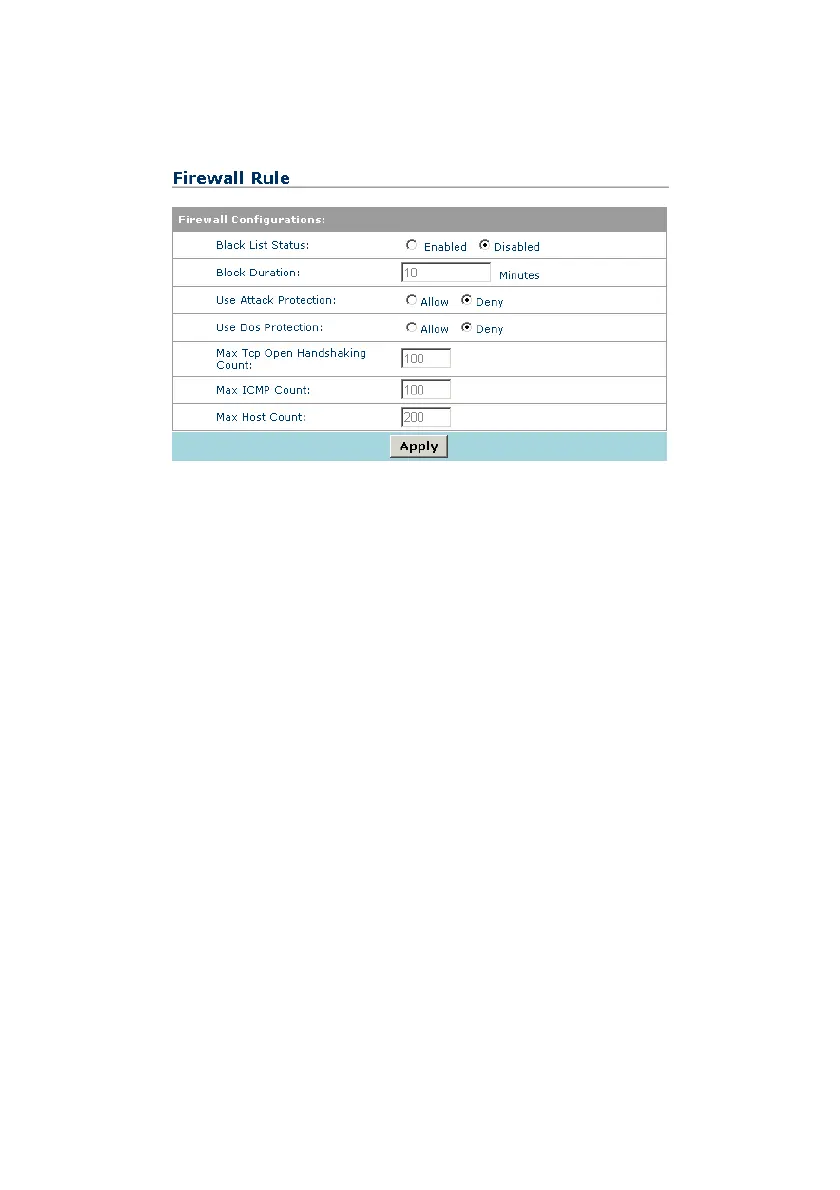Huawei Technologies Proprietary
41
I. Configuration page
Figure 3-29 Firewall configuration
II. Parameter explanation
Description of this configuration page is as follows:
For Black List Status, select Enabled to enable the black
list function. Thus, packets from the addresses specified in
the black list cannot pass through HG520. Or you can select
Disabled to disable the black list function.
For Block Duration, enter the duration that an IP address
will remain on the black list.
For Use Attack Protection, select Allow to use the built-in
firewall protections that prevent the following common types
of attacks:
IP Spoofing: sends packets over the WAN interface by
using an internal LAN IP address as the source address
Tear Drop: sends packets that contain overlapping
fragments
