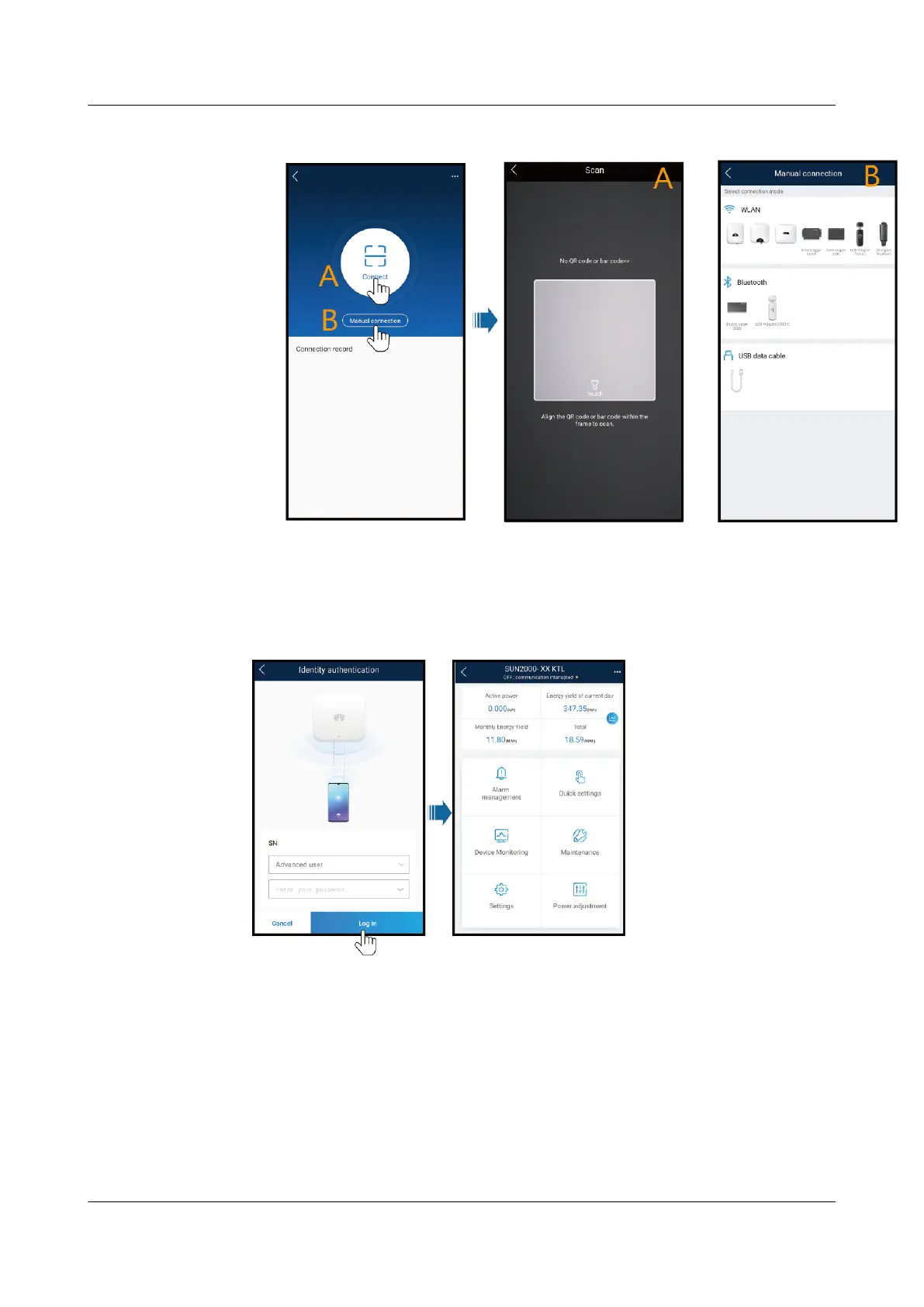Figure 3-3 Selecting a connection mode
2. Select a login user and enter the login password to access the quick settings
screen or the main menu screen.
Figure 3-4 Login screen
3.2 Logging In to the SmartLogger WebUI
Prerequisites
● The SmartLogger has been powered on.
● Operating system: Windows 7 or later
● Browser: Chrome 52, Firefox58, Internet Explorer 9, or a later version is
recommended.
FusionSolar Smart PV Solution-Device Replacement
Commissioning Guide 3 Software Download or Platform Login Methods
Issue 01 (2021-04-30) Copyright © Huawei Technologies Co., Ltd. 9