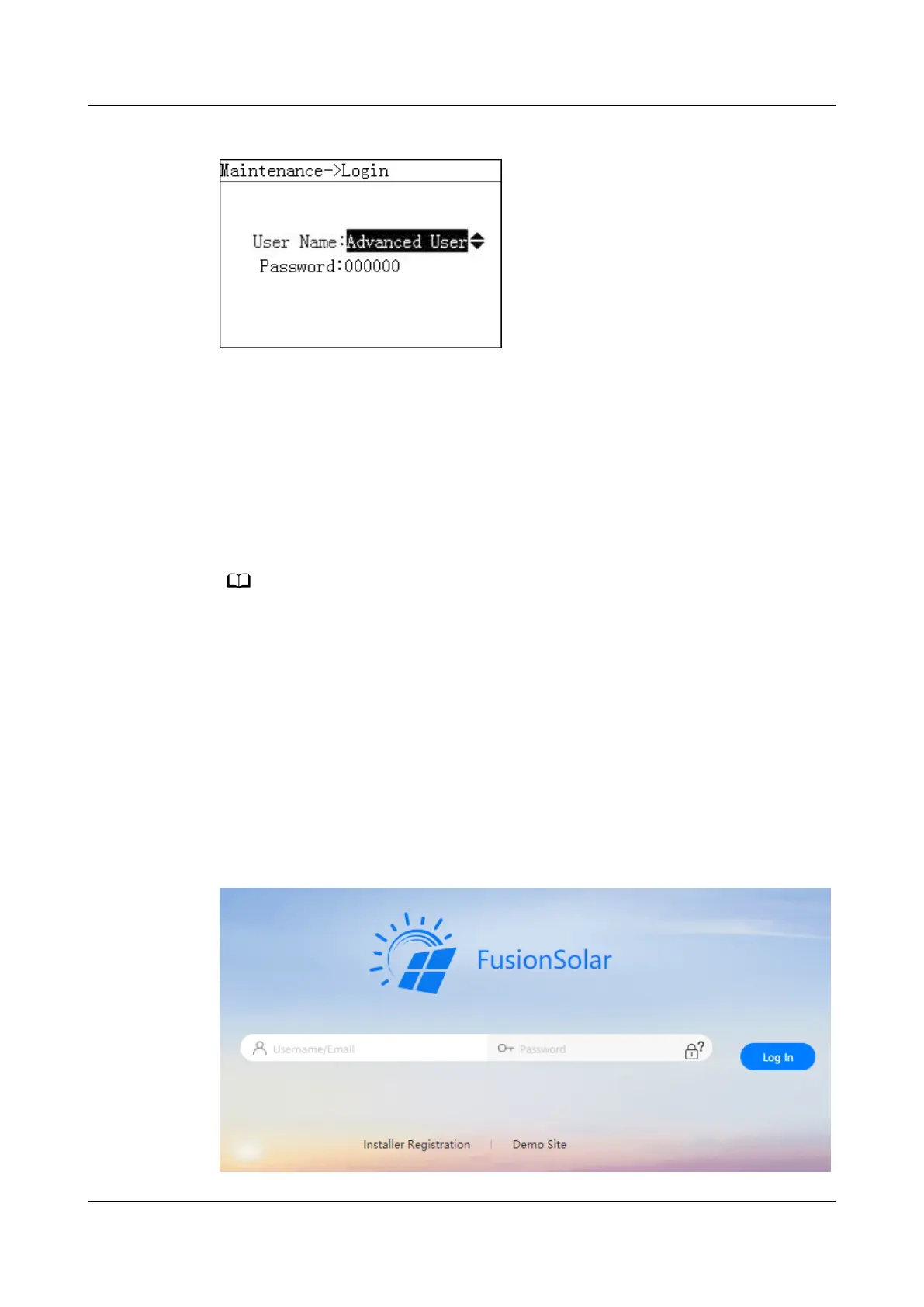Figure 3-8 Login
----End
3.4 Logging In to the SmartPVMS
Prerequisites
A browser has been installed. The latest Chrome browser (Stable Channel version)
or Firefox browser (ESR version) is recommended.
The screenshots in this section are taken from SmartPVMS V500R007C00SPC110.
Procedure
Step 1 Enter the management system address in the address box of your browser:
https://intl.fusionsolar.huawei.com.
Step 2 If you have obtained the login account and password from your installer or
Huawei service engineer, enter the account and password, and click Log In to go
to the home page. If you do not have an account, click Installer Registration,
ll
in the registration information, and activate the account with the email
verication code sent to you.
Figure 3-9 Login page
FusionSolar Smart PV Solution-Device Replacement
Commissioning Guide 3 Software Download or Platform Login Methods
Issue 01 (2021-04-30) Copyright © Huawei Technologies Co., Ltd. 14