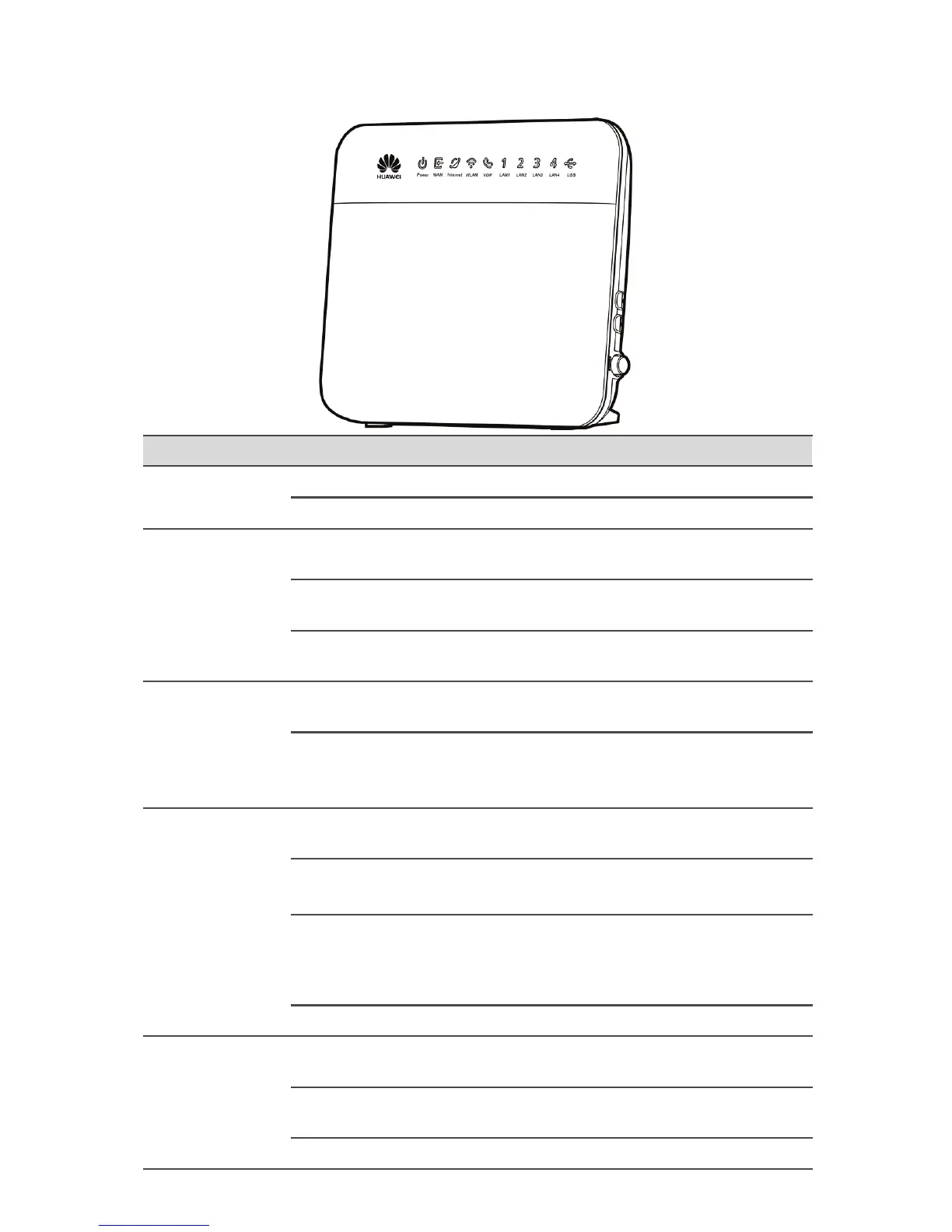2
Indicators
Indicator Status Description
Power Steady green The HG253s V2 is powered on.
Off The HG253s V2 is powered off.
WAN Steady green A WAN connection has been set up, but no data is
being transmitted.
Blinking green Data is being transmitted between the HG253s V2
and Ethernet.
Off No WAN connection has been set up, or the WAN
connection is faulty.
Internet Steady green The HG253s V2 is connected to the Internet in
router mode, but no data is being transmitted.
Off The HG253s V2 is in router mode, but not
connected to the Internet.
The HG253s V2 is in bridge mode.
WLAN Steady green The HG253s V2 has WLAN enabled, but is not
transmitting data.
Blinking green
(2Hz)
The HG253s V2 has WLAN enabled, and data is
being transmitted.
Blinking green
(1Hz)
The HG253s V2 is attempting to connect to a
wireless client over the WLAN using the WPS
function. This process lasts for no longer than 120
seconds.
Off WLAN is disabled.
VOIP Steady green The HG253s V2 is registered with a SIP server, but
no data is being transmitted.
Blinking green The HG253s V2 is registered with a SIP server, and
data is being transmitted.
Off The HG253s V2 is not registered with a SIP server.
